Table of Contents
Google Search Console (GSC) is a free, indispensable tool that provides webmasters, digital marketers, and website owners with detailed insights into their website’s search performance. If you’re aiming to enhance your site’s visibility on Google and improve its performance, using GSC is a must. In this comprehensive Google Search Console overview, we’ll dive deep into its Google Search Console features, the importance of search analytics, webmasters,and how it helps track and boost website performance.
Google Search Console Overview
What is Google Search Console?
Google Search Console (GSC) is a powerful tool designed by Google to help webmasters monitor and maintain their website’s presence in Google’s search results. Whether you’re new to web development or a seasoned digital marketer, GSC offers valuable insights into how your website is performing in organic search.
GSC provides data on keyword rankings, search traffic, indexability, crawl errors, and much more. The best part? It’s completely free. Setting it up only takes a few steps, and once done, it offers an array of data that can help you optimize your site for better visibility and performance.
Key Benefits:
- Search Analytics: Keep an eye on the search performance of your site.
- Website Performance Tracking: Track rankings and website health.
- Improved SEO Strategy: Address issues that hinder your site’s search rankings.
Google Search Console Features
Google Search Console is packed with several powerful features that allow webmasters to gain crucial insights into their site’s search performance. The following is GSC features:
1. Search Analytics
The Search Analytics report is one of the most powerful tools within GSC. It shows you how your website is performing in Google search results by providing detailed information on:
- Impressions: Relate to the number of times your page/post appeared in search results.
- Clicks: How many times users clicked on your links.
- Click-through Rate (CTR): The % of visitors who clicked after seeing your website in the search results (SR).
- Average Position: The average ranking of your site for the selected queries.
By regularly monitoring this data, webmasters can identify which keywords are driving the most traffic to their website, which pages are ranking the highest, and where there might be opportunities for improvement.
2. Performance Reports
GSC gives you detailed performance reports that highlight how well your website is performing in Google Search. This feature breaks down performance data into several aspects:
- Queries: Keywords that bring traffic to your site.
- Pages: Specific pages on your site that are ranking well.
- Countries: Geographic locations where your website’s traffic is coming from.
- Devices: Whether users are accessing your site from mobile, desktop, or tablet devices.
This feature helps identify trends and patterns in user behavior. For example, if a particular page is performing poorly on mobile but is ranking well on desktop, you might need to optimize it for mobile.
https://support.google.com/webmasters/answer/7576553?hl=en
3. Index Coverage Reports
Indexing is crucial for search rankings. With GSC’s Index Coverage Report, webmasters can view the status of their website’s pages in Google’s index. You’ll be able to see:
- Valid Pages: Pages that are indexed correctly.
- Errors: Pages that couldn’t be indexed, including reasons like server issues, noindex tags, or blocked resources.
- Warnings: Pages that might have issues but aren’t preventing indexing.
This report helps webmasters ensure that all important pages are indexed, while also helping to resolve any indexing issues that might negatively affect search rankings.
4. URL Inspection Tool
The URL Inspection tool allows webmasters to see how Googlebot views a specific URL. This is especially helpful if you’re trying to figure out why a particular page isn’t ranking as expected. The tool shows:
- Whether the page is indexed.
- The last crawl date.
- Any potential issues (e.g., mobile usability issues, loading problems).
If your page isn’t indexed, the tool can also help you submit the page for re-indexing after you’ve made necessary updates.
https://support.google.com/webmasters/answer/9012289?hl=en
5. Sitemaps Submission
Submitting sitemaps to Google Search Console ensures that Googlebot has a clear map of your website’s structure. By submitting a sitemap, you’re telling Google where to find important pages, making it easier for Google to index them correctly.
Tip: Always keep your sitemap updated, especially if you’ve added or removed major pages.
https://www.google.com/webmasters/tools/sitemap-list
6. Mobile Usability Reports
As mobile-first indexing becomes more dominant, mobile usability has become a crucial factor in search rankings. GSC’s mobile usability reports highlight any mobile-specific issues that users may experience when visiting your website. This feature helps webmasters optimize their sites for mobile users, improving both usability and SEO.
7. Links Report
GSC also provides detailed reports on both internal and external links pointing to your site. This can help webmasters:
- Track backlinks that can improve your domain authority.
- Check internal linking structure to ensure good user experience.
https://support.google.com/webmasters/answer/9049606?hl=en
How Google Search Console Improves Website Performance
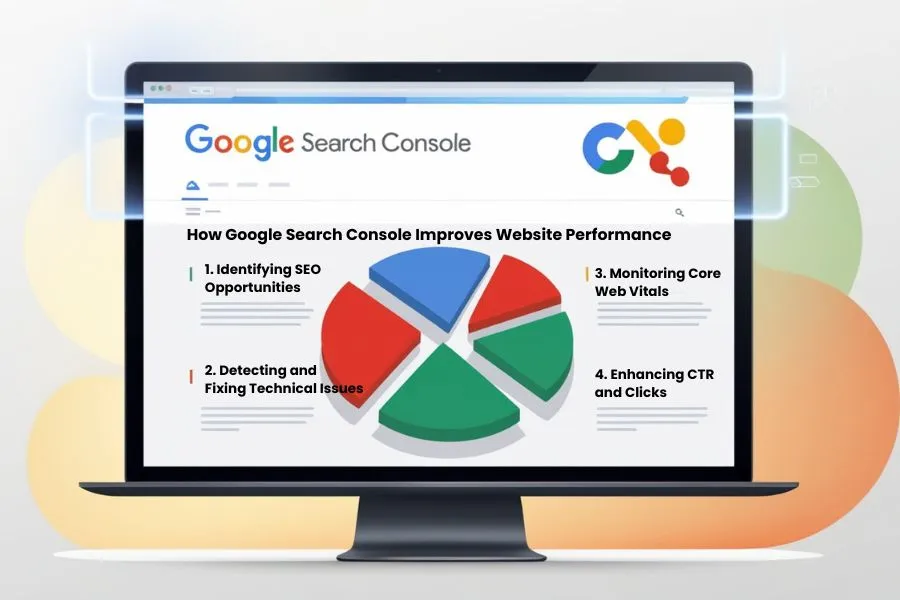
Google Search Console is a vital tool for tracking and improving your website’s performance in Google Search. By using the data GSC provides, webmasters can take targeted actions to enhance their SEO strategy and improve site rankings. Here’s how GSC directly impacts website performance:
1. Identifying SEO Opportunities
GSC allows you to identify high-performing keywords and pages. This information is gold for optimizing your website further. For example, if a particular keyword drives a lot of impressions but has a low click-through rate (CTR), it could indicate that the page’s meta description or title tag isn’t compelling enough. You can easily refine these elements to improve performance.
2. Detecting and Fixing Technical Issues
Technical issues such as broken links, crawl errors, or slow-loading pages can harm your site’s search rankings. Google Search Console provides detailed reports on such issues, allowing you to fix them quickly. The faster you resolve these problems, the better your chances of improving your rankings and website performance.
3. Monitoring Core Web Vitals
Google has placed significant emphasis on user experience with Core Web Vitals, which measure loading speed, interactivity, and visual stability. GSC provides a Core Web Vitals report that helps webmasters monitor these key metrics. Optimizing these aspects of your site ensures a smoother user experience and can positively impact rankings.
4. Enhancing CTR and Clicks
GSC’s Search Analytics section allows you to monitor your site’s CTR. If certain pages are getting plenty of impressions but low clicks, you can improve your meta descriptions, titles, and structured data to make your listings more attractive and relevant to users.
Google Search Console for Webmasters: Why It’s a Must-Have Tool
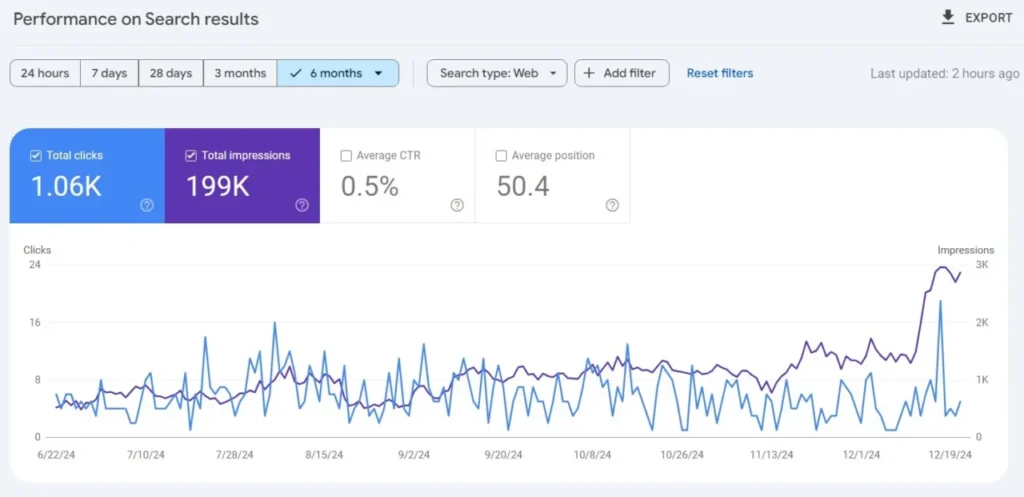
As a webmaster, Google Search Console is your go-to tool for understanding and improving your website’s performance in search. Whether you’re handling a small blog or managing a large e-commerce website, GSC provides key insights that guide your SEO strategy. Here are a few specific reasons why webmasters should use GSC:
- Understand Your Audience: GSC helps you know the queries users are searching for when they find your website.
- Fix Errors Quickly: The tool allows you to find errors like broken links, missing pages, and other technical issues.
- Track Page Performance: Get detailed reports on how individual pages are performing, helping you optimize them effectively.
Conclusion: Google Search Console as a Key SEO Tool
Google Search Console play backbone role for website owner or digital marketer. Its powerful features like Search Analytics, Performance Reports, and URL Inspection can provide valuable insights into your site’s health and help you improve your SEO strategy. For webmasters, GSC is a must-have to track website performance, monitor search rankings, fix errors, and ensure a seamless experience for users.
By utilizing Google Search Console, you can optimize your website’s visibility, enhance search performance, and create a smoother, more efficient website. The data GSC provides is invaluable for taking your SEO efforts to the next level.
Frequently Asked Questions
1. What is Google Search Console used for?
Google Search Console is used to monitor and maintain your website’s presence in Google search results. It provides insights into search traffic, indexing, and site performance.
2. How do I set up GSC on website?
To set up Google Search Console, simply verify ownership of your website through methods like adding a meta tag or uploading an HTML file. Once verified, you’ll have access to GSC’s features and reports.
3. Can I track website performance in Google Search Console?
Yes, Google Search Console provides detailed performance reports, including clicks, impressions, CTR, and average position, helping you track your website’s performance over time.
4. What are Core Web Vitals in Google Search Console?
Core Web Vitals are metrics that measure user experience, including loading time, interactivity, and visual stability. Google Search Console provides a report on these metrics to help improve website performance.
5. Does Google Search Console help with SEO?
Absolutely! Google Search Console is an essential SEO tool that helps webmasters identify opportunities to optimize their websites, fix errors, and enhance search performance.
6. Is Google Search Console free?
Yes, Google Search Console is completely free to use and offers a wealth of information to improve your website’s performance.

