Table of Contents
Introduction
If you’ve ever tried to write a screenplay in a standard word processor, you know it’s like trying to swim against a riptide. Screenwriting software is designed to help you format scripts, collaborate with others, and stay organized. But what if you’re just getting started and don’t want to shell out hundreds of dollars for software? Luckily, there are free screenwriting tools that can still help you get your ideas down in the correct format. Let’s dive into the Top 5 Best Screenwriting Software options that won’t cost you a penny but still pack a punch!
Benefits of Using Screenwriting Software
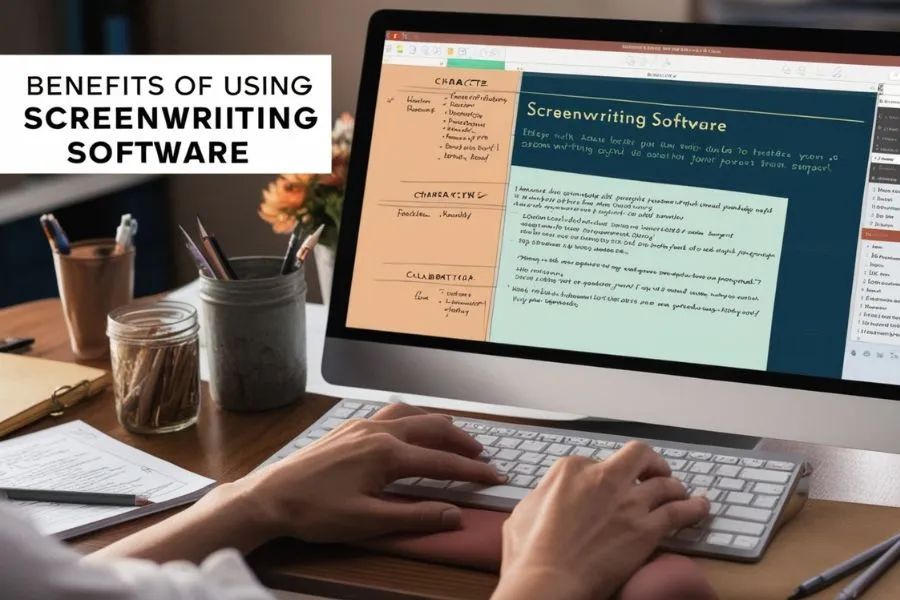
Screenwriting software is more than just a formatting tool; it’s your creative assistant. It can help you with:
- Character Development: Create detailed character profiles and track their arcs throughout your script.
- Scene Breakdowns: Outline your story scene by scene, ensuring a logical and engaging narrative.
- Collaboration: Work seamlessly with other writers, editors, and producers on a shared project.
- Exporting: Easily export your script in various formats, including those required by industry professionals.
Top 5 Best Screenwriting Software
1. Trelby
Trelby is simple, open-source screenwriting tool available for Windows and Linux. It features customizable interfaces and supports multiple file formats like Final Draft (.fdx) and PDF.
Key Features
- Cross-Platform Support: Available for both Windows & Linux.
- Customizable Interface: You can tweak it to your liking.
- Import/Export: Supports a wide range of file formats, including Final Draft (.fdx) and PDF.
- Open Source: Completely free and open-source, meaning it’s constantly being improved by the community.
How to Use Trelby
Once you download and install Trelby, you’ll find an easy-to-navigate interface. Start by creating a new project, and the software will guide you through setting up your script with proper formatting. You can input dialogue, action descriptions, and even create character profiles. The import/export function is a lifesaver when working with others who may use different software.
Example of Use
Imagine you’re writing a sci-fi thriller. You can use Trelby to create different drafts, test different endings, and share them with your team—all for free. Many indie filmmakers have used Trelby for their short films due to its simplicity and flexibility.
2. WriterDuet
WriterDuet is online screenwriting software that excels in real-time collaboration, making it easy for multiple writers to work together. It also offers cloud storage for access across devices.
Key Features
- Real-Time Collaboration: Work with multiple writers in real time.
- Cloud Storage: Your scripts are saved online, allowing you to access them from any device.
- Easy Formatting: Automatically formats your scripts according to industry standards.
How to Use WriterDuet
After signing up for a free account, you can start writing immediately. The interface is clean, and you have a sidebar that lets you track changes, notes, and character bios. Collaboration is easy—just invite others via email to work on the same script in real time.
Example of Use
WriterDuet is ideal for co-writing projects. Let’s say you’re working on a comedy with a partner. You both can brainstorm and write at the same time, watching each other’s contributions unfold live.
3. Celtx
Known for its project management capabilities, Celtx not only supports screenwriting but also helps organize pre-production tasks like storyboarding and script breakdowns.
Key Features
- Project Management: Beyond writing, it allows you to plan your entire production.
- Collaborative Tools: Team members can work together in the pre-production phase.
- Script Breakdown: Great for organizing scenes, characters, and locations.
How to Use Celtx
Celtx requires you to create an account, but after that, it offers a free tier that gives you access to basic screenwriting and pre-production tools. Use it to write, break down your script, and start storyboarding.
Example of Use
If you’re shooting a short film, Celtx is perfect for keeping your team organized. Use it to write the script, and then transition into creating shot lists and schedules, all in one place.
4. Fade In (Free Version)
Fade In professional-grade screenwriting tool that offers industry-standard formatting. Its free version includes advanced features like dialogue breakdowns and supports multiple languages.
Key Features
- Industry-Standard Formatting: Used by many Hollywood writers.
- Supports Multiple Languages: Great for international filmmakers.
- Professional Tools: Even the free version has advanced features like dialogue breakdowns.
How to Use Fade In
Download and install Fade In’s free version, and you’ll find it incredibly easy to navigate. You can start with a blank template or choose from existing ones for different formats (e.g., TV scripts, movies, etc.). The auto-formatting feature makes sure your screenplay is always industry-standard.
Example of Use
A budding filmmaker might use Fade In for their first feature film script. Since the software supports multiple languages, it’s also perfect for international collaborations.
5. KIT Scenarist
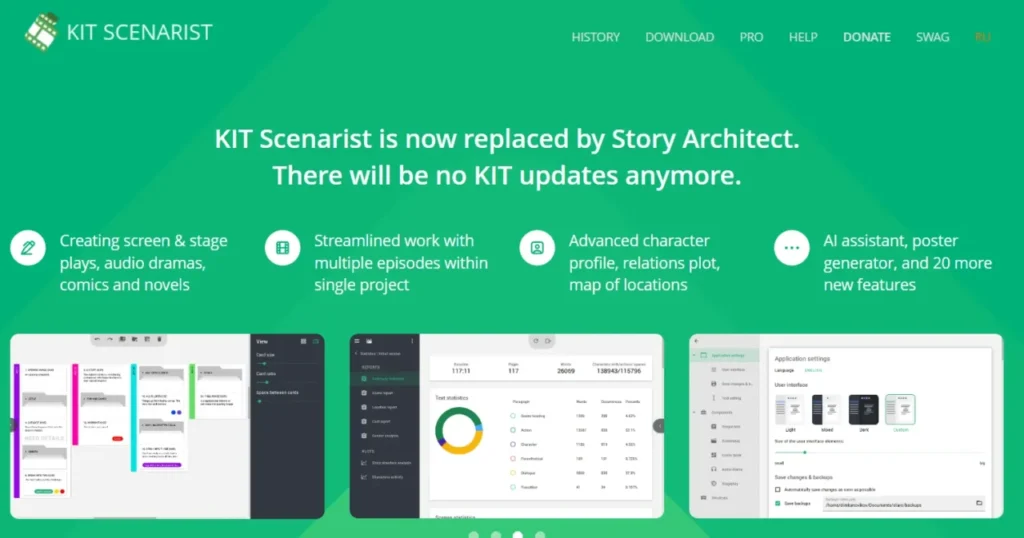
KIT Scenarist is comprehensive tool for script development, allowing users to organize research, character details, and other writing elements in one platform, ideal for complex projects.
Key Features
- Comprehensive Research Tools: You can store research, character details, and locations all in one place.
- Multi-Language Support: It exists in about 20 languages.
- Flexible Interface: Customizable to suit your workflow.
How to Use KIT Scenarist
KIT Scenarist is more than just a screenwriting tool, it’s a complete environment for script development. After installation, you can create folders for research, build out your characters, and track your story’s progress. The interface is simple but highly customizable, allowing you to focus on writing.
Example of Use
Let’s say you’re working on a historical drama. KIT Scenarist allows you to store all your research and reference materials in one place, keeping your writing process smooth and organized.
Conclusion
Choosing the right screenwriting software can make all the difference in turning your creative ideas into a well-formatted, industry-standard screenplay. Whether you’re collaborating with a team, managing a complex production, or just starting with your first draft, these free screenwriting software options provide all the essential tools you need to succeed without breaking the bank.
FAQs
1. Is free screenwriting software as good as paid software?
Yes, while they may lack some premium features, free screenwriting tools are excellent for writers on a budget or those just starting.
2. What’s the best screenwriting software for beginners?
Trelby is great for beginners due to its simple, user-friendly interface and ease of use.
3. Can I collaborate with others using free screenwriting tools?
Absolutely! WriterDuet and Celtx, for instance, offer robust real-time collaboration features even in their free versions.
4. Are these software programs industry-standard?
Some, like Fade In, are widely used in the industry, while others may need exporting to more recognized formats like Final Draft.
5. Do free tools allow script exporting in professional formats?
Yes, most of these tools allow you to export your scripts in industry-standard formats such as PDF and .fdx.

