Table of Contents
In this digital era, holding a relevant email list is like a golden ticket to connect with your audience. It is too much difficult to hunt email manually. Let’s explore Chrome Extensions for Email Scraper to increase the relevant audience.
What Are Chrome Extensions for Email Scraping?
In simple terms, email scraping Chrome extensions are nifty tools integrated into your browser to extract email addresses from websites or specific pages. Whether you’re scouting potential clients or creating a robust mailing list, these tools take the heavy lifting off your shoulders.
Top 5 Free Chrome Extensions for Email Scraper

1. Hunter – Email Finder and Verifier
Hunter helps you find email addresses associated with specific domains, verifies them for accuracy, and integrates with tools like Google Sheets. Ideal for marketers and recruiters.
Features:
- Find email addresses link with domain
- Email verification to ensure accuracy
- Coordination with different platforms like:- Google Sheets
How to Use It:
- Install from the Hunter Extension Page.
- Navigate to a website and click the Hunter icon to extract emails.
Example Use Case: A marketer looking to connect with key stakeholders in a company.
2. Email Extractor – A Powerful Scraping Tool
Email Extractor is a simple and efficient tool to extract emails from websites or specific pages, with support for bulk data export. Perfect for small business owners.
Features:
- Extracts emails from entire websites or specific pages
- Auto-detection of email patterns
- Export data in bulk
How to Use It:
- Download from the Email Extractor Extension Page.
- Open the webpage, and the tool will auto-detect emails for you.
Example Use Case: A small business owner gathering a mailing list for a new product launch.
3. Skrapp – Build Your Email List Effortlessly
Specialized in professional email scraping, Skrapp works seamlessly with LinkedIn to build targeted email lists. Great for recruiters and B2B marketers.
Features:
- Focuses on professional email addresses
- Syncs with LinkedIn for more precise targeting
- Free plan with limited searches
How to Use It:
- Install from the Skrapp Chrome Store.
- Visit LinkedIn profiles or websites, and click the extension to grab emails.
Example Use Case: A recruiter targeting professionals in specific industries.
4. FindThatLead – Connect With Leads Quickly
FindThatLead allows domain searches and social profile scraping while ensuring GDPR compliance. Ideal for lead generation and email marketing.
Features:
- Discover emails by domain search or social media profiles
- Built-in lead management tools
- GDPR compliance for ethical scraping
How to Use It:
- Get it from the FindThatLead Extension Page.
- Use the tool directly on LinkedIn or other websites to extract and organize emails.
Example Use Case: A salesperson aiming to pitch a product to high-value clients.
5. LeadLeaper – Integrated Lead Management Tool
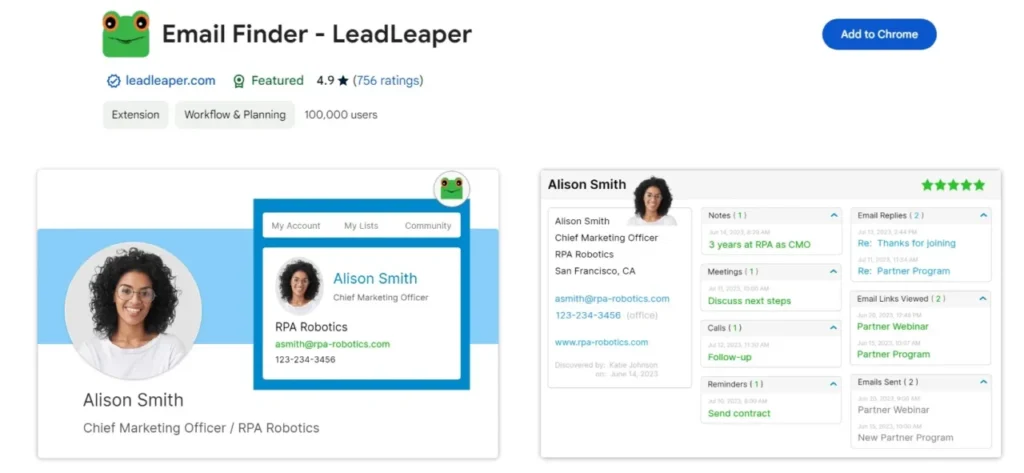
LeadLeaper an integrated lead management tool that extracts emails and syncs directly with CRM platforms. Best for sales professionals and digital marketers.
Features:
- Automatic email extraction from web pages
- Easy CRM integration
- Free plan with generous limits
How to Use It:
- Download from the LeadLeaper Extension Page.
- Use it alongside LinkedIn to extract and save contacts directly to your CRM.
Example Use Case: A digital marketer setting up email campaigns for brand awareness.
Benefits of Using Chrome Extensions for Email Scraper
- Cost-Effectiveness: Many of these extensions are free, making them a go-to choice for startups and freelancers.
- Ease of Use: Most are user-friendly, even for those new to email scraping.
- Time Efficiency: Why waste hours when these tools can extract data in minutes?
- Versatile Applications: From lead generation to influencer outreach, the possibilities are endless.
Common Challenges in Email Scraping
- Legal and Ethical Concerns: Ensure compliance with GDPR or other data protection laws.
- Blocked Access: Use scraping tools responsibly to avoid being flagged by websites.
- Data Accuracy: Always verify the scraped emails to avoid bounces.
Conclusion
Email scraping doesn’t have to feel like solving a Rubik’s Cube blindfolded. With these Chrome Extensions for Email Scraper, you’re just a few clicks away from building a powerful contact list. Whether you’re a marketer, recruiter, or business owner, these tools can make your life easier and your campaigns more effective. Give one a try and see the magic unfold!
FAQs
1. Are these Chrome extensions safe to use?
Yes, but always check user reviews and permissions before installing.
2. Can I scrape emails from any website using these tools?
Not always. Some websites have protections from scraping.
3. Do these extensions support bulk email scraping?
Yes, most of the mentioned tools do. However, limits may apply for free plans.
4. Are there any legal issues with email scraping?
Always ensure compliance with data protection laws like GDPR and avoid scraping without consent.
5. What are the alternatives to Chrome extensions for email scraping?
You can use specialized software, APIs, or hire professional services for more advanced needs.

