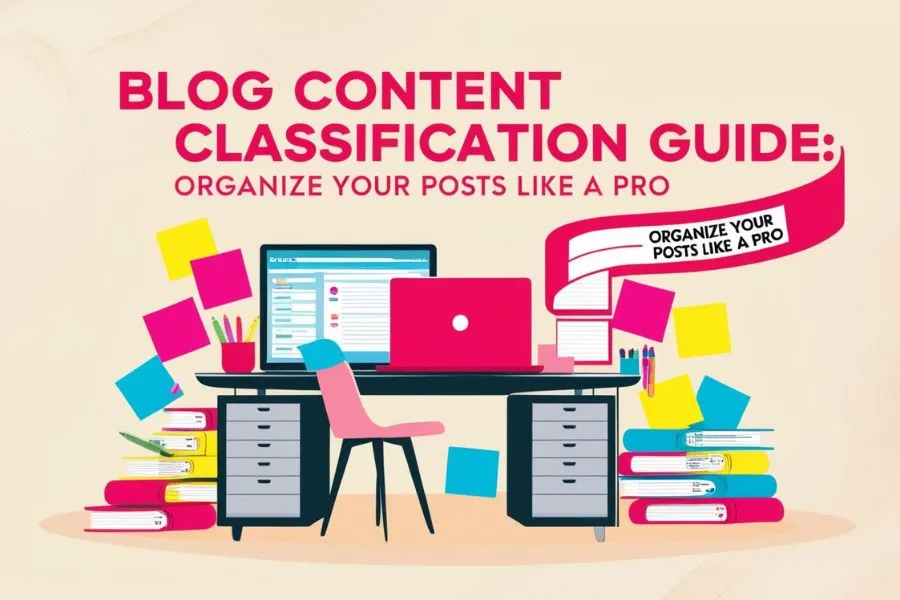Table of Contents
Welcome to the ultimate Blog Content Classification Guide! Whether you’re a blogger or just starting, organizing your posts is crucial for maximizing engagement and ensuring your readers can easily navigate your content. In today’s digital landscape, a well-structured blog isn’t just a nice-to-have; it’s a necessity. So, let’s dive into how you can classify your blog content like a pro!
Why Blog Content Classification Matters

Before we jump into the nitty-gritty, let’s talk about why content classification is essential. Simply put, a well-organized blog enhances the user experience, boosts SEO, and encourages readers to explore more of your content. When your posts are easy to find, you’re more likely to keep your audience engaged and coming back for more.
Benefits of Effective Classification:
- Improved User Experience: A well-structured blog makes it easier for readers to find relevant content.
- SEO Advantages: Search engines favor organized content, which can lead to higher rankings.
- Increased Engagement: Readers are more likely to explore your blog when they can easily navigate it.
Blog Content Classification Guide In 6-Steps
Now that we’ve established the importance of classification, let’s get into the practical steps. Here’s a comprehensive guide to organizing your blog posts effectively.
1. Define Your Categories
Start by brainstorming categories that align with your blog’s niche. Categories should be broad enough to encompass multiple posts but specific enough to provide clear direction. Here are a few examples:
- Digital Marketing: SEO, Social Media, Email Marketing, Content Marketing
- Health and Wellness: Nutrition, Exercise, Mental Health, Wellness Tips
- Travel: Destinations, Travel Tips, Cultural Insights, Travel Photography
For instance, if you have a blog focused on digital marketing, your categories might look like this:
- SEO: Tips for optimizing your website
- Social Media: Strategies for increasing engagement
- Content Marketing: Creating compelling content that converts
2. Use Tags Wisely
While categories are about broad groupings, tags are used for more specific topics within those categories. Consider tags as keywords that help further classify your posts.
For example, if you have a post under the category “Social Media,” you might use tags like “Instagram,” “Facebook Advertising,” and “Content Strategy.” Using tags appropriately can aid in internal linking, which enhances user and better SEO.
3. Create an Editorial Calendar
An editorial calendar allows you to plan, schedule, and organize your content in advance. This strategy not only helps maintain consistency but also ensures that you cover a range of topics over time. Tools like Trello, Asana, or even Google Sheets can be great for creating an editorial calendar.
Example: Suppose you aim to post once a week. Your calendar could look like this:
| Week | Category | Post Title |
| 1 | SEO | “10 SEO Mistakes to Avoid” |
| 2 | Social Media | “How to Create Engaging Posts” |
| 3 | Content Marketing | “The Power of Storytelling” |
| 4 | Email Marketing | “5 Tips for Better Open Rates” |
4. Utilize a Consistent Format
Consistency in formatting helps readers know what to expect, making it easier for them to navigate your blog. Consider using a set structure for your posts, such as:
- Introduction: Briefly introduce the topic.
- Main Body: Break down the content into easily digestible sections or bullet points.
- Conclusion: Summarize the key takeaways and include a call-to-action (CTA).
5. Implement a Search Functionality
- Establish a Structure: A consistent format helps readers easily digest your content.
- Use Clear Headings: Break down your content into sections with clear headings.
- Add Visual Elements: Use images, infographics, and code snippets to enhance readability.
6. Regularly Review and Update Categories and Tags
As your blog evolves, so should your classification system. Regularly review your categories and tags to ensure they still align with your content strategy. This practice not only keeps your blog organized but also allows you to identify potential gaps in your content.
Scenario:
A new fitness app, “FitPulse,” aims to attract health-conscious individuals. To increase user engagement and brand awareness, they implement a content strategy aligned with their target audience’s interests.
Content Distribution Channels:
- App Blog: Publish articles and blog posts directly within the app.
- Social Media: Share engaging content on platforms like Instagram, TikTok, and YouTube.
- Email Marketing: Send personalized newsletters with workout tips, recipes, and exclusive offers.
- Influencer Partnerships: Collaborate with fitness influencers to promote the app and its content.
Tools to Help You Organize
Overview of Useful Tools
Several tools can assist in managing your blog content classification. Trello is great for visualizing content plans and tracking progress. Evernote offers a versatile platform for organizing notes and ideas. Google Analytics provides insights into how users interact with your content, helping you refine your strategy.
Brief Description and Links to Each Tool
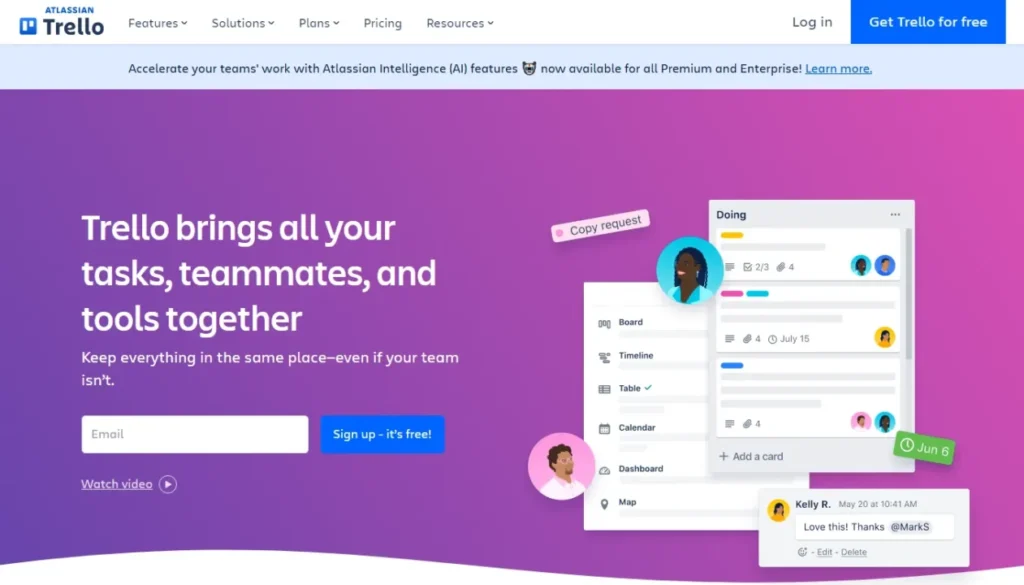
- Trello: A project management tool that helps you organize your content calendar and track your classification tasks. Learn more
- Evernote: An all-in-one tool for capturing, organizing, and sharing notes related to your blog content. Learn more
- Google Analytics: Offers data-driven insights into user behavior, informing your content strategy and classification decisions. Learn more
- Evernote: An all-in-one tool for capturing, organizing, and sharing notes related to your blog content. Learn more
Conclusion
In conclusion, a well-organized blog is instrumental to your success as a digital marketer. By following this Blog Content Classification Guide, you can enhance your blog’s user experience, improve SEO, and ultimately drive more traffic. Remember, classification isn’t a one-time task; it requires ongoing attention and adjustment to stay relevant and effective.
FAQs
1. What is a Blog Content Classification Guide?
It’s a strategy for organizing your blog posts into categories, tags, and post types to improve navigation and SEO.
2. How many categories should a blog have?
Ideally, between 5–10 categories that represent your blog’s main themes.
3. Are tags necessary for SEO?
While not mandatory, tags help connect related content and improve internal linking, which can boost SEO.
4. Which tools can help with blog content classification?
Tools like WordPress, Yoast SEO, and Google Analytics are excellent for organizing and optimizing content.
5. How often should I review my blog classification?
Review it at least twice a year to ensure it stays relevant to your blog’s growth and direction.