Table of Contents
Introduction
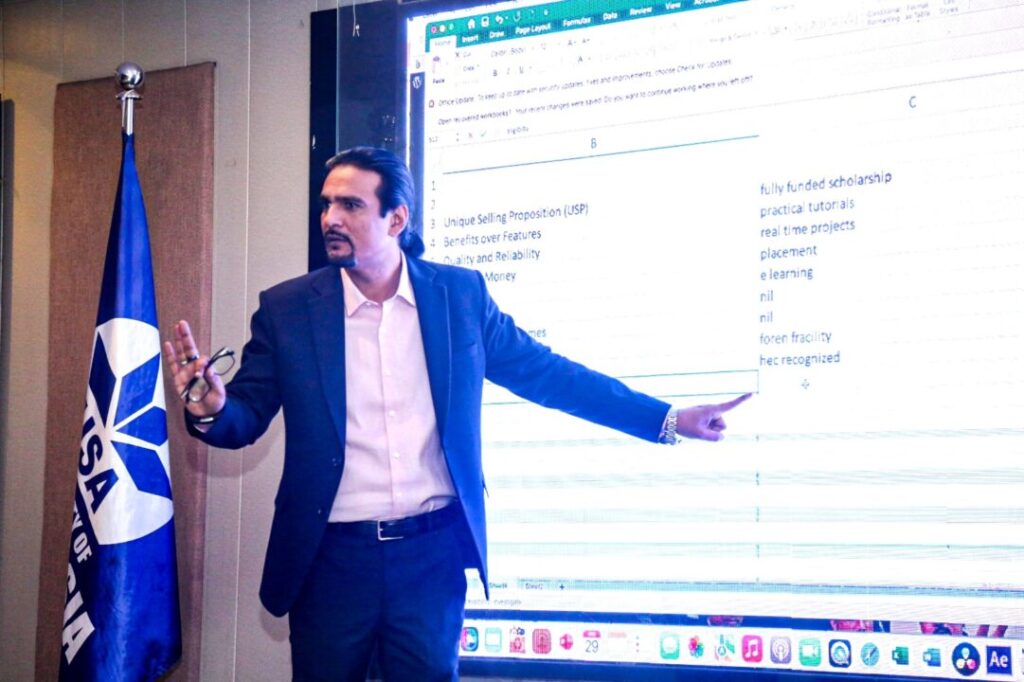
As a filmmaker constantly on the lookout for efficient tools to bring my stories to life, finding the right scriptwriting software is crucial. Whether you’re a seasoned professional or a budding screenwriter, having access to powerful yet free tools can make all the difference in your creative process. In this blog, I’ll walk you through the top 6 free scriptwriting software options for 2024, highlighting their features, usability, and examples of how they can elevate your writing experience.
1. Fade In As Free Scriptwriting Software
Fade In stands out as a robust and free scriptwriting software option. It boasts a clean interface that is both intuitive and packed with essential features. For starters, Fade In offers industry-standard formatting, which is crucial for script submissions. It also includes character highlighting and efficient scene navigation, ensuring that your screenplay is not only well-written but also properly structured. One of its standout features is the availability of a free mobile app, allowing you to write anytime, anywhere.
How to Use Fade In: Using Fade In is straightforward. After downloading and installing the software, you can begin writing immediately. The interface is designed to minimize distractions, keeping you focused on your script. You can easily navigate between scenes, manage characters, and make revisions effortlessly.
Example of Fade In: Imagine you’re on a road trip and inspiration strikes. With Fade In’s mobile app, you can jot down dialogue or flesh out a scene on your smartphone, syncing seamlessly with your main workspace when you get back to your computer.
2. WriterDuet As Free Scriptwriting Software
WriterDuet takes in scriptwriting techniques to the cloud, offering real-time collaboration for writers working together on scripts. This makes it ideal for teams or writing partners who need to share and edit scripts remotely. The free plan includes essential features like industry-standard formatting, scene navigation, and revision tracking, ensuring that everyone stays on the same page throughout the writing process.
How to Use WriterDuet: Simply create an account on WriterDuet’s website and start a new script. You can invite collaborators via email, and everyone can edit the script simultaneously. Changes are saved automatically, eliminating the need for constant manual saves or version control.
Example of WriterDuet: Picture a writing session where you and your co-writer are brainstorming dialogue in real-time, each adding suggestions and improvements that instantly appear on the screen. WriterDuet makes this seamless, enhancing creativity and workflow efficiency.
3. Kit Scenarist As Free Scriptwriting Software
Kit Scenarist stands out as a free and open-source scriptwriting software, appealing to developers and writers alike. Its open-source nature means that developers can modify the software to suit specific needs, making it a versatile option. It offers features like industry-standard formatting, character highlighting, and scene navigation, ensuring that your screenplay meets professional standards.
How to Use Kit Scenarist: Download Kit Scenarist from its official website and install it on your device. The software provides a straightforward interface where you can start writing immediately. Customization options allow you to tailor the writing environment to your preferences.
Example of Kit Scenarist: If you’re tech-savvy and prefer software that you can tweak to match your workflow, Kit Scenarist’s open-source platform gives you the freedom to add features or streamline processes according to your specific requirements.
4. Highland As Free Scriptwriting Software
Highland offers a unique approach to scriptwriting with its plain text markup language, focusing on simplicity and distraction-free writing. This free and open-source software is perfect for writers who prioritize a minimalistic interface without sacrificing essential features. It supports scene navigation and allows for easy PDF exports of your scripts.
How to Use Highland: Download Highland and start writing immediately in its plain text format. The software interprets your text to format it according to industry standards, ensuring that your screenplay looks polished without the clutter of traditional formatting tools.
Example of Highland: Imagine you’re writing a dialogue-heavy scene where the words need to flow effortlessly. Highland’s plain text format allows you to focus purely on the dialogue without getting bogged down by formatting details, enhancing the natural rhythm of your script.
5. Trelby As Free Scriptwriting Software
Trelby, based on the popular Celtx software, is another free and open-source scriptwriting option. It offers a comprehensive set of features including industry-standard formatting, character highlighting, and scene navigation. Trelby is designed to be user-friendly, making it accessible for writers of all levels.
How to Use Trelby: After downloading Trelby, install it on your device and start a new project. The intuitive interface guides you through scriptwriting with ease, providing tools to manage characters, scenes, and dialogue efficiently.
Example of Trelby: If you’re transitioning from Celtx or exploring a new scriptwriting tool, Trelby offers a familiar interface with added features and improvements, ensuring a smooth writing experience from start to finish.
6. Celtx As Free Scriptwriting Software
Celtx rounds out our list as a freemium scriptwriting software, offering a limited free plan with essential features such as industry-standard formatting and scene navigation. While some advanced features like character breakdowns and storyboarding require a paid upgrade, Celtx remains a solid choice for writers looking to get started with professional scriptwriting tools.
How to Use Celtx: Sign up for Celtx and explore its free plan to begin writing scripts. The software’s interface is designed to guide you through the scriptwriting process, helping you structure your screenplay effectively.
Example of Celtx: Suppose you’re a beginner in scriptwriting and need a tool that provides essential features without overwhelming you with complex options. Celtx’s free plan offers a perfect introduction to script formatting and organization, laying a strong foundation for your creative projects.
Conclusion

Choosing the right scriptwriting software can significantly impact your productivity and the quality of your scripts. Whether you prefer the simplicity of Highland or the collaborative features of WriterDuet, each of these free options offers unique advantages tailored to different writing styles and preferences. As a filmmaker, finding a tool that complements your creative process is essential. Explore these free scriptwriting software options in 2024 to discover which one best suits your needs and enhances your storytelling journey. Happy writing!
FAQ’s
Q1: Is Fade In completely free to use?
Fade In offers a free version with basic features. However, there is also a paid version with additional functionalities.
Q2: Can I use Fade In on multiple devices?
Yes, Fade In provides a mobile app for writing on the go, which syncs with the desktop version.
Q3: How does WriterDuet handle collaboration?
WriterDuet allows real-time collaboration via its cloud-based platform. Multiple users can edit the script simultaneously.
Q4: Does Kit Scenarist offer templates for different script types?
Yes, Kit Scenarist provides templates for various script formats, helping writers adhere to industry standards.
Q5: How is Highland different from other scriptwriting software?
Highland uses a plain text markup language for scriptwriting, focusing on simplicity and a distraction-free writing environment.

