Table of Contents
Introduction
Color is more than just a visual delight; it’s a language that communicates mood, tone, and brand identity. Whether you’re a filmmaker like me, a graphic designer, or someone who just loves dabbling in creative projects, having the right color schemes can make or break your work. And guess what? You don’t need to spend a dime to access some amazing tools that can help you nail that perfect palette. Let’s dive into the top 5 free tools for color schemes in 2024!
1. Color Hunt From Free Tools for Color Schemes

Features of Color Hunt
Color Hunt is like that friend who’s always ready with the best fashion advice. It’s a free, user-friendly platform that offers a treasure trove of curated color palettes. Whether you’re looking for something bold, pastel, or monochromatic, Color Hunt has got you covered.
How to Use Color Hunt
Using Color Hunt is a breeze. Just hop onto their website, and you’ll be greeted with an array of trending color palettes. You can browse through different categories or search for specific colors. Once you find a palette you love, you can click on it to get the color codes and even save it for later.
Examples of Color Hunt in Action
Let’s say you’re working on a film poster with a retro vibe. Color Hunt’s “Vintage” section has some killer palettes that can give your project that old-school charm. Or, if you’re designing a sleek, modern website, their “Minimal” palettes offer some cool, clean options.
2. Coolors From Free Tools for Color Schemes
Features of Coolors
Coolors is like the Swiss Army knife of color scheme tools. It’s packed with features that make it a go-to for both amateurs and pros. From generating random palettes to creating gradients and exporting color schemes, Coolors does it all.
How to Use Coolors
Start by hitting the spacebar on the Coolors website to generate a random palette. If you find a color you like, lock it in and keep generating until you’ve built your perfect scheme. You can adjust each color, view different shades, and even test the accessibility of your palette.
Examples of Coolors in Action
Imagine you’re designing a logo for a tech startup. You need a palette that’s innovative and fresh. With Coolors, you can quickly generate and tweak colors until you find the perfect combo that screams “cutting-edge.”
3. Adobe Color From Free Tools for Color Schemes
Features of Adobe Color
Adobe Color is a powerhouse in the design world. It offers advanced features like color wheel adjustments, harmony rules, and the ability to extract color themes from images. Plus, it integrates seamlessly with other Adobe products.
How to Use Adobe Color
Head to the Adobe Color website and start by exploring the color wheel. You can create a palette based on various harmony rules like analogous, triadic, or complementary. Upload an image to extract colors directly from it, which is super handy for film projects where you want to match a particular scene’s aesthetic.
Examples of Adobe Color in Action
If you’re a filmmaker, you might have a specific scene with a stunning sunset. Upload a still from the scene to Adobe Color, and it’ll pull a palette that you can use for your promotional materials, ensuring everything stays cohesive.
4. Paletton From Free Tools for Color Schemes
Features of Paletton
Paletton is perfect for those who love playing with color theory. It allows you to create palettes based on traditional color wheel relationships and offers previews of how your colors will look in various layouts and environments.
How to Use Paletton
Start by selecting a base color on the Paletton color wheel. Choose a color scheme type—monochromatic, adjacent colors, triad, tetrad, or freestyle—and watch as Paletton generates a palette. You can adjust hues, saturation, and brightness to fine-tune your scheme.
Examples of Paletton in Action
Let’s say you’re working on a graphic design project with a vintage theme. Using Paletton, you can create a palette based on muted, complementary colors that evoke a nostalgic feel, ensuring your design hits all the right notes.
5. Canva Color Palette Generator From Free Tools for Color Schemes
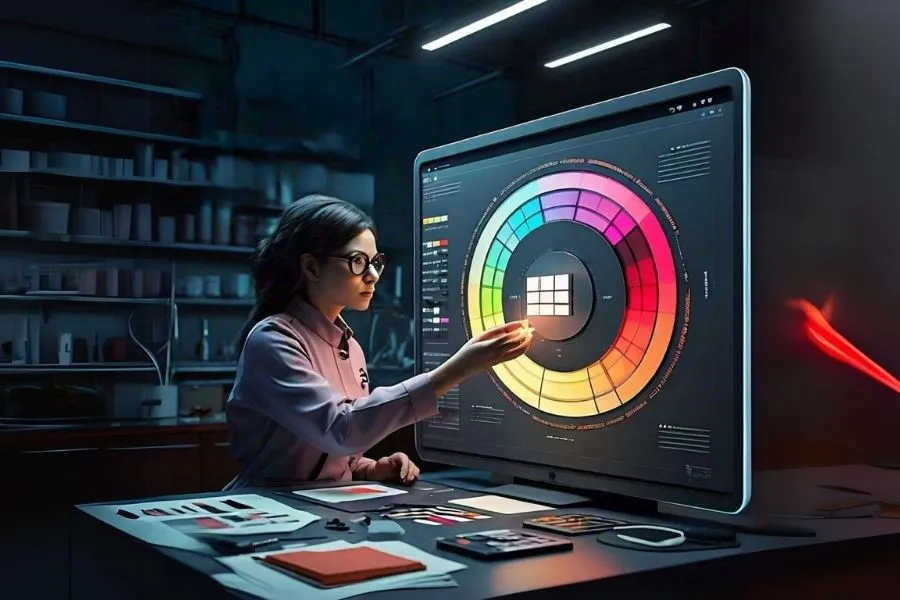
Features of Canva Color Palette Generator
Canva’s Color Palette Generator is a nifty tool for quick, on-the-go palette creation. It’s simple yet effective, allowing you to create palettes from scratch or extract them from uploaded images.
How to Use Canva Color Palette Generator
Just drag and drop an image into the Canva Color Palette Generator, and it will instantly pull a color scheme from the image. You can also manually add colors if you have specific hex codes in mind.
Examples of Canva Color Palette Generator in Action
Suppose you’re designing social media graphics for a brand with a nature theme. Upload a photo of a forest, and Canva will generate a palette with greens, browns, and earthy tones that perfectly capture the essence of the brand.
Conclusion
These five tools including Color Hunt, Coolors, Adobe Color, Paletton, and Canva Color Palette Generator are absolute lifesavers when it comes to finding and creating stunning color schemes and helpful in color combinations. Whether you’re a filmmaker, designer, or just a color enthusiast, these free tools for color schemes offer a wealth of features to help you craft the perfect palette for any project. So, go ahead and explore them to bring your creative visions to life!
FAQs
1. What is the best free tools for color schemes?
The best tool depends on your specific needs. Coolors is great for versatility, Adobe Color for professional integration, and Canva for quick and easy palettes.
2. Can these tools be used for professional projects?
Absolutely! Many professionals use these tools to create high-quality color schemes for various projects, from web design to filmmaking.
3. Are these tools easy to use for beginners?
Yes, most of these tools are user-friendly with intuitive interfaces, making them suitable for beginners and experts alike.
4. How do these tools compare to paid options?
While paid options might offer more advanced features, these free tools provide ample functionality for most design needs and can easily meet professional standards.
5. Can these tools be integrated with other design software?
Many of these tools, like Adobe Color and Coolors, offer seamless integration with popular design software, enhancing your workflow and productivity.

