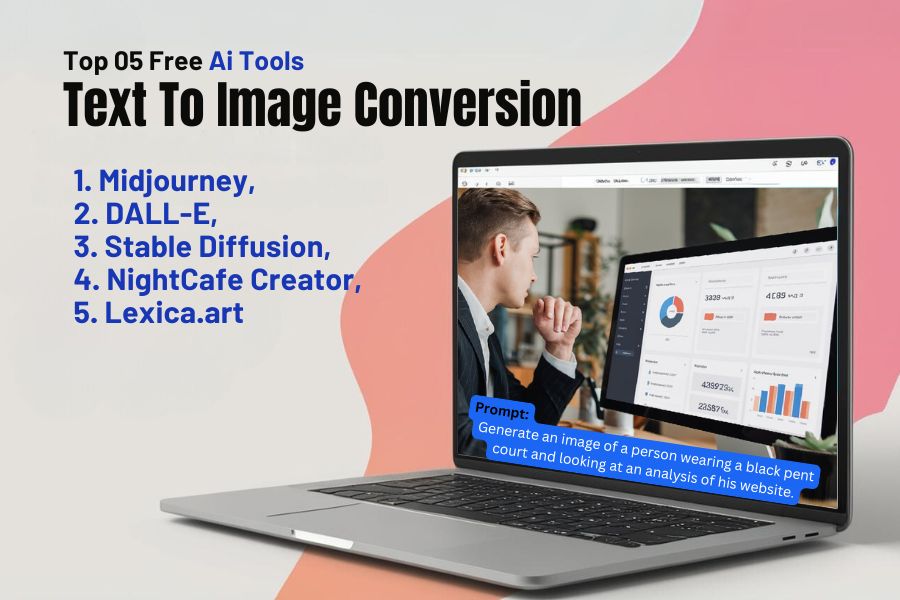Table of Contents
Introduction
In the realm of artificial intelligence, Text to Image generation is like a magic trick for creative minds. It allows you to type a description, and with the help of AI, that description gets converted into a beautiful visual. Imagine writing, “A sunset over a peaceful lake with mountains in the background,” and within seconds, you have a picture that captures exactly what you described. This capability is transforming the way artists, marketers, and creators approach visual content. Let’s explore some of the best AI tools for text to image conversion that you can use for free.
Top 5 Free AI Tools for Text to Image Conversion

Let’s break down the top five tools you can use to convert your text into stunning images:
1. Midjourney
Midjourney is a popular AI tool that operates through Discord. Its standout feature is the quality of images it produces—highly detailed, artistic, and often surreal.
Unique Features:
- Discord-based platform for easy interaction.
- Generates high-quality, intricate images.
- Strong community for inspiration and collaboration.
How to Use Midjourney:
- Join the Midjourney Discord server.
- Type the /imagine command followed by your text description.
- Midjourney will return a series of images based on your prompt.
- You can further tweak the results by experimenting with different prompts.
2. DALL-E 2
DALL-E 2, developed by OpenAI, is a revolutionary AI tool known for its photorealistic image generation and artistic versatility.
Unique Features:
- It is the best tool to understanding natural language processing.
- Can generate images in multiple styles, from photorealistic to abstract art.
- Offers different mediums like pencil sketches, oil paintings, and more.
How to Use DALL-E 2:
- Create a DALL-E 2 account.
- Enter your text prompt in the provided field.
- Select the desired image style and resolution, and let DALL-E do the rest.
3. Stable Diffusion
Stable Diffusion is an open-source platform that allows extensive customization, making it ideal for users who want to tweak AI models to suit their specific needs.
Unique Features:
- Open-source, so you can change it according to your requirements.
- Capable of generating large-scale images.
- Ideal for various creative applications, from concept art to marketing visuals.
How to Use Stable Diffusion:
- Install Stable Diffusion on your local machine.
- Prepare your text prompt.
- Run the model to generate the images, and customize the output based on your needs.
4. NightCafe Creator
NightCafe is perfect for users looking for an easy-to-use interface combined with a wide range of artistic styles. It’s a community-driven tool that allows image customization.
Unique Features:
- Simple, user-friendly interface.
- Plenty of artistic styles to choose from.
- Allows for image editing and fine-tuning.
How to Use NightCafe Creator:
- Sign up for a NightCafe Creator account.
- Enter your text prompt.
- Choose an artistic style, adjust the settings, and create your image.
5. Lexica.art
Lexica.art focuses on both exploration and creation. While you can generate your own images, it also serves as a search engine for AI-generated artwork, helping users find inspiration.
Unique Features:
- Search-based platform for finding AI-generated art.
- Community-driven with user-generated prompts.
- Allows users to create text prompts and generate images.
How to Use Lexica.art:
- Browse the Lexica.art library for inspiration.
- Use the search function to explore images based on keywords or styles.
- Create your own prompts and generate images using the AI.
Key Differences Between the Tools
Each of these tools has its own strengths. Midjourney excels in generating highly artistic images, while DALL-E 2 is more versatile with its photorealism. Stable Diffusion offers customization for tech-savvy users, while NightCafe Creator and Lexica.art are more beginner-friendly with their user interfaces and community features.
Best Practices for Text Prompts

Crafting the perfect prompt is key to getting the desired image. Here are a few tips:
- Be as specific as possible. The more detailed your prompt, the better the output.
- Use descriptive language, focusing on colors, shapes, and textures.
- Don’t be afraid to experiment with different styles (e.g., “in the style of a Renaissance painting” or “as a futuristic sci-fi landscape”).
Examples of Creative Projects Using AI Text to Image Tools
These AI tools are already being used in various industries:
- Marketing: Brands are using AI-generated images for social media and ad campaigns.
- Art: Digital artists are leveraging these tools to create unique pieces without traditional mediums.
- Content Creation: Bloggers and website owners are using Text to Image tools to add visually engaging content to their platforms.
Conclusion
AI tools for Text to Image conversion are revolutionizing creativity. Whether you’re a professional or a hobbyist, these free tools can help you turn your ideas into reality. From Midjourney to Lexica.art, each tool has its own strengths. Choose one based on your project needs and start exploring the endless possibilities of AI-generated art.
FAQs
1. What are Text to Image AI tools?
Text to Image AI tools use artificial intelligence to convert written descriptions into visual images.
2. Are these tools free to use?
Yes, all the tools mentioned—Midjourney, DALL-E 2, Stable Diffusion, NightCafe Creator, and Lexica.art—offer free versions.
3. Which tool is best for high-quality images?
Midjourney is highly regarded for producing detailed, high-quality images.
4. Can I use AI-generated images commercially?
Some platforms allow commercial use, while others restrict it. Always check the terms of service for each tool.
5. Is AI-generated art copyrightable?
The legalities of AI-generated art are still a gray area, so it’s best to consult legal advice if you plan on using the images commercially.