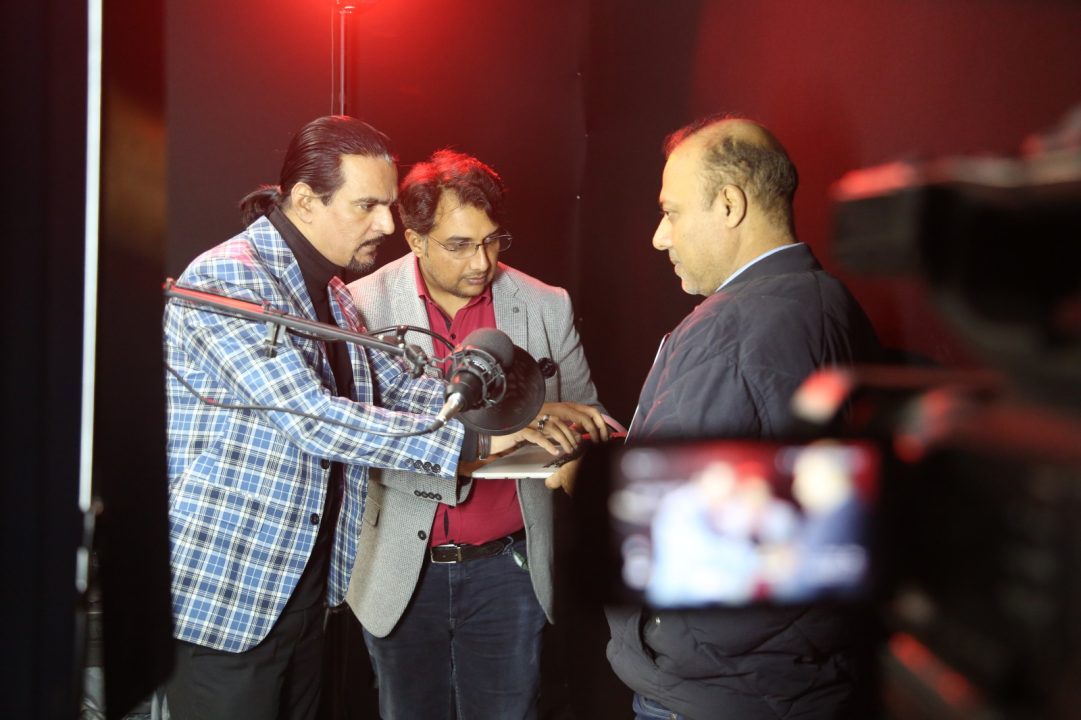Table of Contents
Introduction
In the world of multimedia, sound plays a crucial role. Whether you’re a filmmaker like myself, a podcaster, a musician, or simply someone who loves to capture moments with high-quality audio, understanding sound recording techniques can make a world of difference. In this article, we’ll dive deep into the Sound recording Techniques, explore the best Voice Recording Apps, discuss audio recorders for PC, and evaluate voice recorders online.
Understanding Sound Recording Techniques

Basic Principles of Sound Recording
Sound recording is an art and a science. It starts with capturing sound waves using microphones and converting them into electrical signals. These signals are then processed and stored in various formats. The key to great sound recording lies in understanding the equipment and techniques involved.
Types of Microphones and Their Uses
Amplifiers come in different shapes and sizes, each intended for explicit purposes. For instance, condenser microphones are ideal for studio recordings due to their sensitivity and accuracy, while dynamic microphones are robust and perfect for live performances. Lavalier microphones, commonly used in interviews and presentations, are discreet and easy to use.
Importance of Acoustics
Acoustics refers to the quality of sound in a given space. Proper acoustic treatment can significantly enhance recording quality by minimizing echo and background noise. Materials like foam panels, bass traps, and diffusers can help achieve the desired acoustic environment.
Voice Recording Apps
Overview of Voice Recording Apps
Voice recording apps have revolutionized the way we capture sound on the go. These apps offer a range of features that make recording, editing, and sharing audio effortless.
Key Features to Look for in a Voice Recording App
When choosing a voice recording app, consider the following features:
- Ease of Use: easy interface and simple navigation
- Audio Quality: High-resolution recording capability
- Editing Tools: Basic editing options for trimming and adjusting audio
- Export Options: Ability to save and share recordings in various formats
- Cloud Integration: Syncing and backup with cloud services
Top Voice Recording Apps for Mobile Devices
iOS Voice Recording Apps
- Voice Memos: Pre-installed on iOS devices, Voice Memos is a user-friendly app that offers basic editing and sharing features.
- Ferrite Recording Studio: Ideal for podcasters and journalists, Ferrite combines recording and editing tools in a single app.
- Just Press Record: This app allows you to start recording instantly and supports transcription and iCloud syncing.
Android Voice Recording Apps
- Easy Voice Recorder: A versatile app that offers high-quality recording and simple sharing options.
- Hi-Q MP3 Voice Recorder: Known for its excellent sound quality & customize settings.
- Smart Recorder: Features automatic and manual gain control for optimal recording quality.
Audio Recorder for PC
Benefits of Using Audio Recorders for PC
Recording on a PC offers greater control and flexibility compared to mobile devices. With more powerful hardware and advanced software, you can achieve professional-grade recordings.
Popular Audio Recording Software for Windows
- Audacity: A free, open-source software with extensive editing capabilities.
- Adobe Audition: A professional-grade tool that offers multitrack editing and advanced sound effects.
- Reaper: Known for its customizable interface and powerful audio processing features.
Popular Audio Recording Software for Mac
- GarageBand: Free with macOS, GarageBand is perfect for beginners and offers a range of instruments and effects.
- Logic Pro X: A comprehensive audio production software with advanced tools for music creation and editing.
- TwistedWave: A simple yet powerful audio editor that supports batch processing and VST plugins.
How to Choose the Right Audio Recorder for PC
Consider your needs and budget when choosing an audio recorder. For basic recordings, free software like Audacity is sufficient. For more advanced projects, investing in professional software like Adobe Audition or Logic Pro X is worthwhile.
Voice Recorder Online
Advantages of Using Online Voice Recorders
Voice recorder online are convenient and accessible from any device with an internet connection. They are perfect for quick recordings without the need to install software.
Best Online Voice Recording Tools
- Online Voice Recorder (online-voice-recorder.com): A simple tool with basic editing features and easy file export options.
- Vocaroo: Known for its ease of use and quick sharing capabilities via links or social media.
- Apowersoft Free Online Audio Recorder: Offers high-quality recording and supports multiple audio sources.
Comparing Online vs. Offline Voice Recorders
While online voice recorders are convenient, offline recorders typically offer better audio quality and more advanced features. Choose online tools for quick tasks and offline software for professional projects.
Advanced Sound Recording Techniques
Multi-Track Recording
Multi-track recording allows you to record multiple sound sources simultaneously on separate tracks. This technique is essential for complex projects like music production and podcasts.
Layering and Mixing Techniques
Layering involves combining multiple recordings to create a richer sound. Mixing adjusts the levels and panning of different tracks to achieve a balanced final product.
Noise Reduction and Sound Enhancement
Noise reduction tools help eliminate background noise, while sound enhancement features like EQ and compression improve the overall quality of the recording.
Tips for High-Quality Recordings
Preparing Your Recording Environment
Choose a quiet location and minimize background noise. Use acoustic treatment if necessary.
Best Practices for Microphone Placement
Position the microphone close to the sound source but avoid plosive sounds. Utilize a pop channel to lessen undesirable commotion.
Managing Levels and Avoiding Distortion
Monitor audio levels during recording to prevent clipping. Aim for a consistent volume without peaks.
Applications of Sound Recording

Sound Recording in Filmmaking
High-quality sound enhances the storytelling experience in films. Techniques like ADR (Automated Dialogue Replacement) and Foley are used to improve audio in post-production.
Podcasting and Voiceovers
Podcasts and voiceovers rely on clear, high-quality recordings. Invest in a good microphone and use editing software to polish the final product.
Music Production and Live Performances
Sound recording is vital in music production, from capturing instruments to mixing tracks. Live performances also require careful sound management to ensure clarity and balance.
Conclusion
Sound recording is a fascinating and ever-evolving field. Whether you’re using voice recording apps, audio recorders for PC, or online tools, understanding the techniques and equipment can help you achieve high-quality recordings. Embrace the advancements in technology and continue experimenting to find what works best for your projects. Happy recording!
FAQs
What is the best app for voice recording?
The best app depends on your needs. For iOS users, Voice Memos and Ferrite Recording Studio are excellent choices. Android users can try Easy Voice Recorder or Hi-Q MP3 Voice Recorder.
How do I choose an audio recorder for my PC?
Consider your requirements and budget. Audacity is a great free option, while Adobe Audition and Logic Pro X offer advanced features for professional use.
Can online voice recorders provide high-quality recordings?
Yes, online voice recorders like Online Voice Recorder and Apowersoft Free Online Audio Recorder can provide good quality, but they may lack some advanced features found in offline software.
What are some advanced techniques for improving sound quality?
Advanced techniques include multi-track recording, layering, mixing, noise reduction, and sound enhancement using EQ and compression.
Why is editing important in sound recording?
Editing refines the recording by removing errors, adjusting levels, and enhancing overall quality, making it a crucial step in producing professional audio.