Table of Contents
What Is a Local SEO Rapid URL Indexer?
A Local SEO Rapid URL Indexer is a tool or method that accelerates the process of getting new or updated web pages listed by search engines like Google. This is essential for businesses focused on local SEO, as it enables their content to be visible in search results quickly, helping capture potential customers who are searching for relevant services or products within their area.
In local SEO, speed is vital: the faster a search engine indexes your page, the sooner it can rank for local keywords. Rapid URL indexers notify search engines that a new page exists or has been updated, prompting quick crawling and indexing.
Why Is URL Indexing Critical for Local SEO?
For local businesses, being present in search results at the right time can make a significant difference in capturing customer attention. Whether you’re hosting an event, launching a promotion, or adding a new service page, quick indexing ensures your content reaches local searchers sooner.
4 Best Tools Local SEO Rapid URL Indexer
Using the right tools can drastically improve the speed at which your content is indexed for local searches.
1. Google Search Console
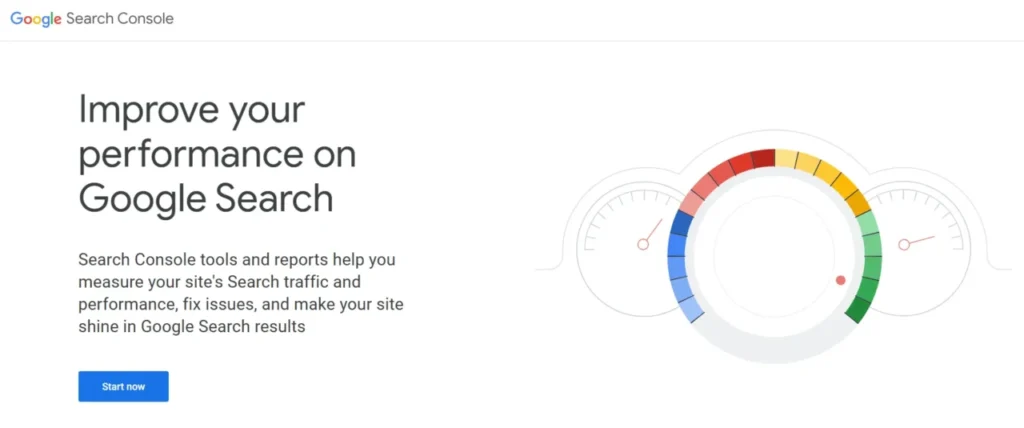
Google Search Console is free tool from Google that allows you to manually submit URLs for indexing.
How to Use:
- Go to Google Search Console and sign in.
- Add and verify your website (if you haven’t already) by following the steps provided.
- Once verified, go to URL Inspection from the left menu.
- Paste the URL you want to index into the search bar and press Enter.
- If the URL isn’t indexed, you’ll see an option to Request Indexing. By clicking, you can prompt Google to crawl and index given URL.
Example:
Say you just published a new blog post on “Local SEO Tips for Small Businesses.” Paste your blog’s URL into Google Search Console and click Request Indexing to have Google review and index it faster.
2. IndexNow
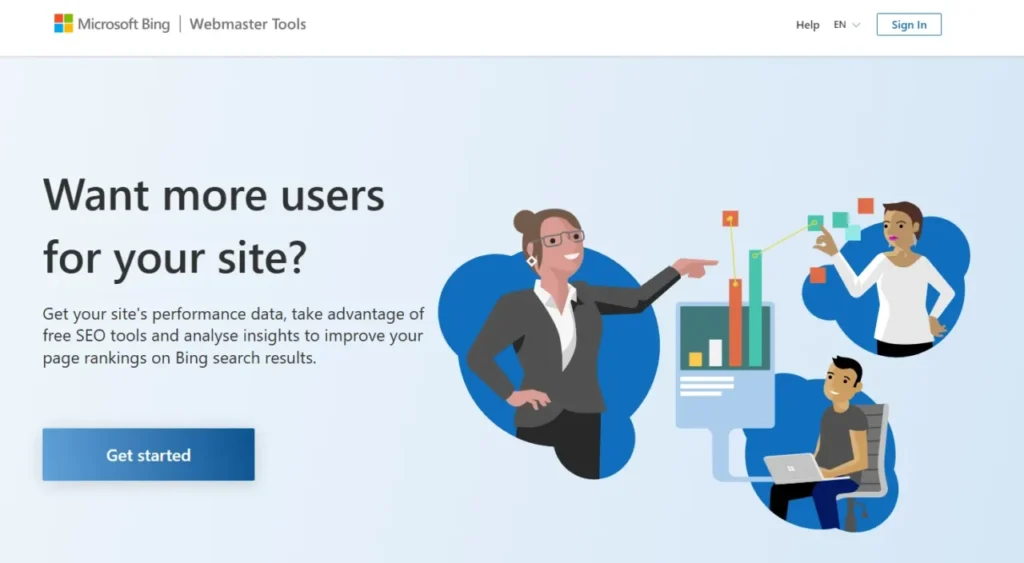
IndexNow Developed by Microsoft, this tool lets you inform search engines about updates to your site. Bing currently supports it, with Google in consideration.
How to Use:
- Visit IndexNow by Microsoft and generate an API key from the website.
- Save the key in a .txt file named indexnow.txt, then upload this file to the root directory of your website.
- Use the API key to send indexing requests. You can do this manually, through plugins (for CMS platforms like WordPress), or programmatically using tools like Python or Postman.
Example:
If you added a new product page for “Handmade Ceramic Mugs,” submit the URL to Bing using the IndexNow API so it gets indexed quickly across participating search engines. This can bring in local traffic searching for “ceramic mugs near me.”
3. Google Indexing API
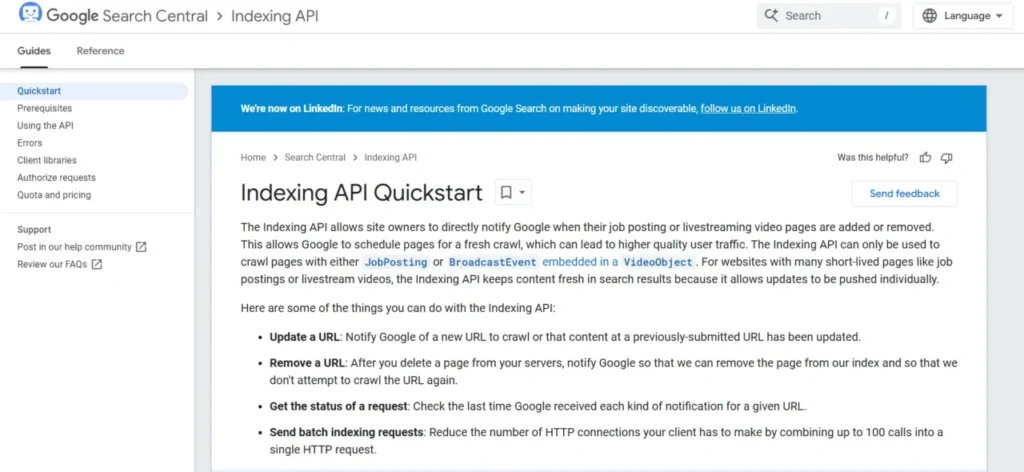
Google Indexing API Designed primarily for pages that update frequently, like job boards or local news sites. It provides an API method for quick URL indexing.
How to Use:
- Go to Google Indexing API and set up API access through Google Cloud Console.
- Enable the Indexing API and set up service account credentials.
- After setup, use Google’s Indexing API to make indexing requests. The API works well for content that updates frequently, like job postings or live events.
Example:
Imagine you’re running a job board website and have posted a new job listing for “Digital Marketing Specialist.” By using the Indexing API, you can request that Google quickly index this listing, ensuring it reaches potential applicants faster.
4. InstantLinkIndexer
InstantLinkIndexer A paid tool that automatically pings search engines when you update or add content, helping secure faster indexing.
How to Use:
- Sign up at InstantLinkIndexer and choose a plan that suits your needs.
- After signing up, log in and paste your URLs into the provided submission field.
- The tool will automatically ping multiple search engines, accelerating the indexing process.
Example:
Suppose you added a set of new blog posts on your site. You can paste the URLs of each post into InstantLinkIndexer, and the tool will notify search engines of these updates. This way, your content gets discovered and indexed rapidly.
Benefits of Rapid URL Indexing for Local SEO:
- Competitive Advantage: Faster visibility in search results means you’re ahead of competitors still waiting for indexing.
- Captures Search Traffic Quickly: Rapid indexing can make your content appear in search results right when your audience is actively looking.
- Drives Local Engagement: Local customers searching for services tend to act quickly, so timely indexing helps you be the first choice.
How Google’s Indexing Impacts Local SEO
Google’s search engine uses web crawlers to index pages, analyzing and ranking them based on relevance, quality, and other SEO signals. For a page to rank, it must first be indexed; without this, it’s virtually invisible in search results.
The Process of Google Indexing:
- Crawling: Googlebot scans your website for new or updated content.
- Indexing: Once crawled, Google decides if the content meets its criteria for indexing.
- Ranking: Indexed pages are eligible to appear in search results based on their relevance.
When you use a rapid URL indexer, you prompt Google to notice these changes faster, pushing your content to be reviewed sooner than if you relied solely on organic crawling.
How to Use Google Search Console for Fast Indexing
Step 1: Access Google Search Console and select the property for your website.
Step 2: Go to the “URL Inspection” tool, paste the URL you want indexed, and hit “Enter.”
Step 3: Google will check if the URL is already in the index. Otherwise, Click on “Request Indexing.”
Best Practices for Rapid Indexing in Local SEO
- Create Quality, Relevant Content: High-quality content is more likely to be indexed quickly. Ensure that your content includes local keywords and is valuable to your audience.
- Optimize On-Page SEO: Use geo-specific keywords in titles, meta descriptions, headers, and throughout your content. Include your city or neighborhood to improve relevance.
- Use Internal Linking: Internal links help Google understand your site’s structure and can guide crawlers to new pages faster.
- Leverage Social Media for Visibility: Share your new pages on platforms like Twitter and LinkedIn. Social media links may prompt search engine bots to crawl the URL faster.
- Update Your Google My Business Profile: Link to new or updated pages from your GMB listing. This not only helps with indexing but also boosts local relevance in search results.
Common Indexing Issues

Even with rapid indexing tools, you may encounter some issues. Here’s how to troubleshoot them:
- Duplicate Content: Duplicate pages can slow down indexing or prevent it altogether. Ensure pages are unique and targeted.
- Blocked Resources: Check your robots.txt file to make sure important pages aren’t inadvertently blocked from crawling.
- Slow Loading Times: If your page loads too slowly, Google may avoid indexing it. Optimize images and use a CDN to speed up loading times.
- Improper Mobile Optimization: Since Google prioritizes mobile-first indexing, ensure your pages are mobile-friendly.
Regularly monitor the indexing status of your site in Google Search Console. This will give you insights into any issues Google encounters.
Conclusion: Boost Your Local SEO with Rapid Indexer
Implementing a Local SEO Rapid URL Indexer into your strategy can offer tremendous benefits for your business, especially in highly competitive local markets. Faster indexing means quicker visibility, allowing you to attract local customers exactly when they’re searching. Using Google Search Console and other indexing tools, optimizing content for local relevance, and sharing new URLs on social media all help expedite the indexing process.
FAQ’s
1. What is a Local SEO Rapid URL Indexer?
A Local SEO Rapid URL Indexer is a tool or technique that speeds up the process of getting your URLs indexed on search engines like Google, specifically for local SEO. This helps your content show up in search results faster, reaching your local audience sooner.
2. How long does it take for URL indexing to work?
The speed varies depending on the indexing tool or method used. With tools like Google Search Console or IndexNow, indexing can happen within hours, though it might take longer if other SEO factors, like content quality, aren’t optimized.
3. Are there free tools available for URL indexing?
Yes, Google Search Console is a popular free tool that lets you manually submit URLs for indexing. While free tools are effective, some premium options offer faster results and additional tracking features.
4. How does rapid URL indexing benefit local businesses?
Rapid indexing helps local businesses get discovered faster in search results. When customers search for nearby services, being indexed quickly increases your chances of showing up first, capturing their attention before competitors.
5. What can prevent a URL from being indexed?
Several factors can prevent indexing, including duplicate content, blocked resources in your robots.txt file, slow page load times, and lack of mobile optimization. Reviewing and optimizing these elements can help ensure your pages get indexed faster.

