Table of Contents
Introduction Short Film For Instagram
Creating a short film for Instagram can seem daunting at first, but with the right approach, it can be an exciting and rewarding endeavor. Let’s dive into how to make a short film for Instagram, Vertical video filmmaking, Instagram storyboarding techniques, mobile filmmaking apps, and creative transitions for Instagram film to help you craft a compelling short film for Instagram.
Understanding Vertical Video Filmmaking
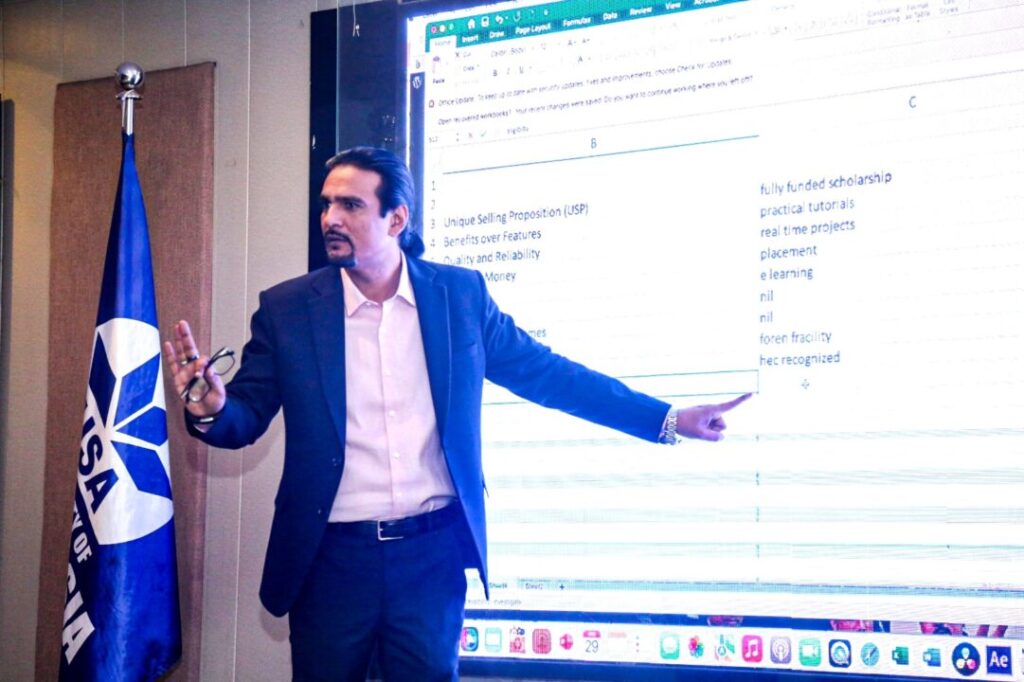
Why vertical video filmmaking? With the majority of Instagram users browsing on their phones, vertical videos have become the norm. This format is more engaging and viewer-friendly, as it fills the entire screen without requiring users to rotate their devices.
Adapting traditional filmmaking techniques to vertical format: While traditional filmmaking is often done in a horizontal format, the principles can be adapted to vertical videos. Think about framing, composition, and movement differently to make the most of the vertical space.
Planning Your Instagram Short Film
Concept development: Start with a strong concept. What story do you want to tell? Whether it’s a comedy skit, a dramatic moment, or a quick tutorial, your concept should be clear and engaging.
Audience targeting: Know your audience. Tailor your content to what resonates with them. Are they looking for quick laughs, emotional stories, or informative content?
Instagram Storyboarding Techniques
Basics of storyboarding: Instagram Storyboarding Techniques is planning your film shot by shot. It helps visualize the sequence of events and ensures a smooth flow.
Tools for storyboarding: Use tools like Storyboard That or Adobe Spark to create your storyboard. These tools can help you layout each scene visually before you start filming.
Examples of effective storyboards: Look at storyboards from popular Instagram filmmakers for inspiration. Notice how they frame their shots and transition between scenes.
Scripting Your Short Film
Writing a concise and engaging script: Keep your script short and to the point. Instagram videos are often just a few seconds to a minute long, so every second counts.
Dialogue vs. visual storytelling: Depending on your concept, you might rely more on visuals than dialogue. Instagram users often watch videos with the sound off, so make sure your story is clear even without audio.
Choosing the Right Equipment
Cameras and smartphones: Modern smartphones like the iPhone or Samsung Galaxy series have excellent cameras that are perfect for Instagram videos. If you have access to a DSLR or mirrorless camera, even better.
Accessories to enhance your video: Consider investing in a tripod, a stabilizer, and external microphones to improve the quality of your video.
Lighting for Vertical Videos
Natural vs. artificial lighting: Natural light is great, but it can be unpredictable. Use softbox lights or ring lights for consistent lighting.
Tips for optimal lighting: Make sure your subject is well-lit from the front. Avoid harsh shadows and overexposed backgrounds.
Mobile Filmmaking Apps
Best mobile apps for filming: Mobile Filmmaking Apps like FiLMiC Pro, Adobe Premiere Rush, and LumaFusion offer advanced features for filming and editing on your phone.
Features to look for in a mobile filmmaking app: Look for apps that offer manual control over focus, exposure, and white balance. This gives you more creative control over your shots.
Editing Your Short Film
Top mobile editing apps: Adobe Premiere Rush, iMovie, and InShot are great options for editing your film directly on your phone.
Basic editing techniques: Trim unnecessary footage, arrange your clips in a logical sequence, and use filters or color grading to enhance the visual appeal.
Adding music and sound effects: Music can set the tone of your film. Use royalty-free music from sources like YouTube Audio Library or Epidemic Sound.
Creative Transitions for Instagram Films
Types of transitions: From simple cuts and fades to more complex transitions like whip pans and match cuts, the right transition can add polish to your film.
How to create seamless transitions: Practice makes perfect. Apps like LumaFusion offer various transition effects that you can experiment with to find what works best for your film.
Incorporating Special Effects
Simple special effects using apps: Apps like Kinemaster and Alight Motion allow you to add special effects to your videos. Use effects sparingly to enhance your story without overwhelming it.
Enhancing your film with effects: Subtle effects like lens flares, light leaks, and slow-motion can make your film more visually appealing.
Adding Text and Subtitles
Importance of text in Instagram films: Text can provide context, emphasize key points, or simply engage viewers who watch without sound.
Best practices for adding text: Keep it short and readable. Use contrasting colors to make sure the text stands out against the background.
Optimizing Your Film for Instagram
Ideal length for Instagram videos: Instagram videos can be up to 60 seconds long, but shorter videos (15-30 seconds) tend to perform better.
Tips for maximizing engagement: Hook your audience in the first few seconds, use compelling visuals, and encourage interaction through comments and shares.
Promoting Your Short Film on Instagram

Using hashtags effectively: Research and use relevant hashtags to reach a wider audience. Tools like Hashtagify can help you find trending hashtags in your niche.
Collaborations and shoutouts: Partner with other creators or influencers to expand your reach. Shoutouts from accounts with larger followings can drive more views to your film.
Conclusion
Making a short film for Instagram involves creativity, planning, and a good understanding of the platform’s unique requirements. From conceptualizing your story to mastering vertical video techniques and using the right tools, each step is crucial for creating an engaging and visually appealing short film. So grab your smartphone, start storyboarding, and let your creativity flow!
FAQs
How long should an Instagram short film be?
Instagram short films should ideally be between 15 to 30 seconds for maximum engagement, though the platform allows up to 60 seconds.
What are the best apps for editing vertical videos?
Some of the best apps include Adobe Premiere Rush, iMovie, and InShot for their user-friendly interfaces and powerful editing features.
How can I make my transitions smoother?
Practice different transition techniques and use apps like LumaFusion that offer a variety of transition effects. Seamless transitions often come from precise timing and consistent movement.
Should I use music in my Instagram short film?
Yes, music can significantly enhance your film by setting the mood and engaging viewers. Ensure you use royalty-free music to avoid copyright issues.
How do I get more views on my Instagram short film?
Use relevant hashtags, collaborate with influencers, engage with your audience through comments, and promote your film through Instagram Stories and other social media platforms.

