Table of Contents
Email Automation is the secret behind successful marketing campaigns. Imagine having a virtual assistant who works 24/7, ensuring your emails reach the right audience at the perfect time. That’s the power of email automation! Whether you’re running a small business or managing large-scale operations, email automation can save time, boost engagement, and drive conversions. In this blog we will explore drip campaigns, autoresponders, workflows, triggered emails, & scheduling tools.
What Is Email Automation?
At its core, email automation is like a well-trained courier who delivers messages based on specific instructions. It is related to sending automated emails to an audience related to your niche using predefined triggers or schedules. Instead of manually handling each email, this system lets you nurture leads, engage customers, and promote services with minimal effort.
Why Email Automation Matters
Why spend hours manually creating emails when automation can do it for you? Here’s why email automation is a game-changer:
- Saves Time: Automate repetitive tasks.
- Enhances Personalization: Tailor messages based on user behavior.
- Improves Engagement: Deliver content that resonates with recipients.
- Boosts ROI: Efficiently nurture leads and convert them into customers.
Key Components of Email Automation
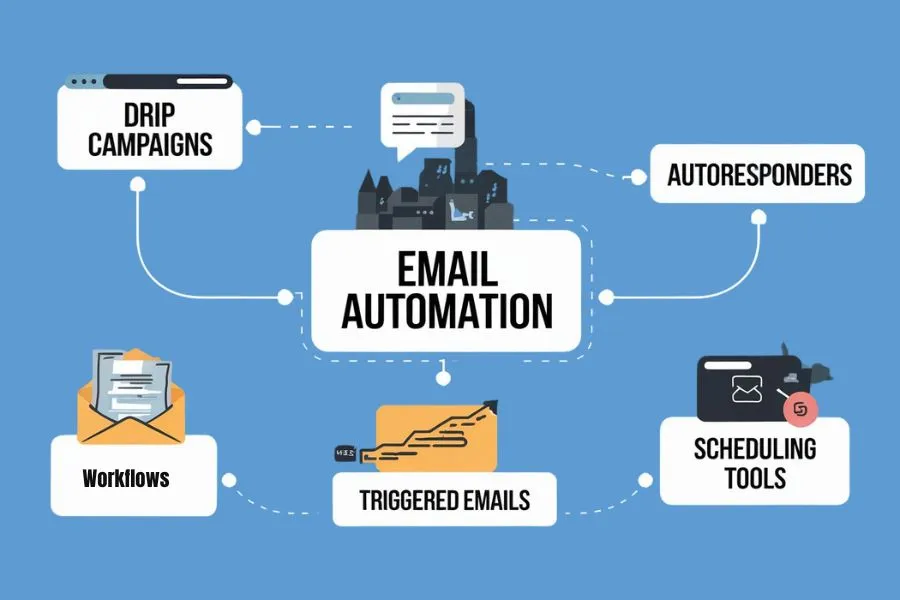
Understanding the building blocks of email automation is crucial. These include:
1. Drip Campaigns:
Nurture relationships over time.
Example: A new subscriber signs up for your fitness newsletter.
- Email 1 (sent immediately): Welcome email with a personalized introduction and a free workout plan.
- Email 2 (sent 3 days later): A blog post about the benefits of regular exercise.
- Email 3 (sent 7 days later): A discount code for your fitness products.
- Email 4 (sent 14 days later): A recipe for a healthy meal.
2. Autoresponders:
Provide immediate responses to actions.
Example: A customer purchases a product from your online store.
- Email 1 (sent immediately): Order confirmation email with order details and tracking information.
- Email 2 (sent 2 days later): Shipping confirmation email with estimated delivery date.
- Email 3 (sent 7 days after delivery): Customer satisfaction survey.
3. Workflows:
Define the structure of your campaigns.
Example: A user abandons their shopping cart.
- Trigger: Cart abandonment
- Delay: 1 hour
- Action: Send a reminder email with a discount code
- Delay: 24 hours
- Action: Send a final reminder email with a higher discount
4. Triggered Emails:
React to user behavior with timely messages.
Example: A user signs up for your newsletter on your website.
- Triggered Email: Welcome email with a personalized message and a link to your latest blog post.
5. Scheduling Tools:
Ensure emails are sent at the right moment.
Example: You want to send a seasonal promotion to your subscribers.
- Scheduling Tool: Schedule the email to be sent on Black Friday at 12:00 PM.
Drip Campaigns: Building Relationships
A drip campaign is like watering a plant so that you provide small, consistent updates to your audience, keeping them engaged. These campaigns are excellent for onboarding, nurturing leads, and educating customers about your offerings.
Example
A new subscriber joins your mailing list. Over the next month, they receive a series of emails introducing your brand, showcasing product benefits, and offering discounts.
Autoresponders: Instant Engagement
Autoresponders are your brand’s way of saying, “Got it!” They immediate responses to triggered by specific actions like signing up for a subscribe/newsletters or downloading a resource.
Why It Works
Instant replies make customers feel acknowledged and valued.
Example
Someone subscribes to your blog. They instantly receive a “Thank You” email with a welcome gift, maybe an exclusive eBook.
Workflows: The Brain of Automation
Workflows are like the blueprint of your email strategy. They guide how and when emails are sent based on user actions. Think of workflows as a well-oiled machine ensuring every part of your campaign operates in sync.
Example
A customer abandons their cart. Your workflow sends a reminder email, followed by a discount offer a day later.
Triggered Emails: Timely Precision
Triggered emails based on specific actions or events. These are highly targeted & boast higher open rates.
Examples of Triggers
- A purchase confirmation email.
- A birthday discount email.
- A re-engagement email for inactive users.
Scheduling Tools: Staying Ahead of Time
Scheduling tools ensure your emails land in inboxes when your audience is most active. They help you maintain consistency, even when managing multiple campaigns.
Popular Scheduling Tools
- Mailchimp
- HubSpot
- ActiveCampaign
Popular Email Automation Tools
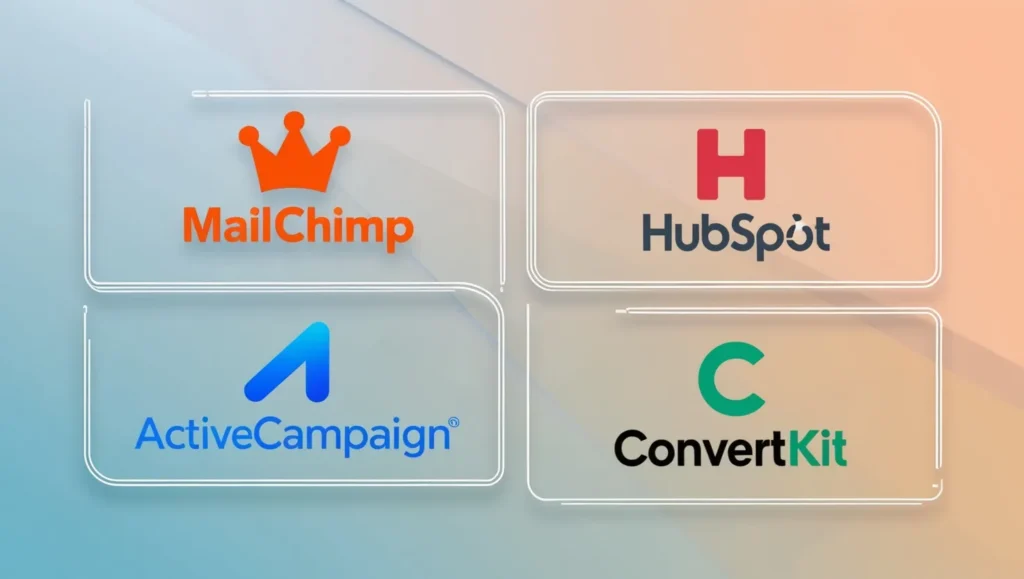
Here’s a quick list of tools that can simplify your email automation:
1. Mailchimp: Great for beginners.
- Scenario: A small e-commerce business owner wants to send simple welcome emails and abandoned cart reminders.
- How Mailchimp helps: Mailchimp’s user-friendly interface and pre-built templates make it easy to set up basic automation workflows without needing extensive technical knowledge.
2. HubSpot: Ideal for large businesses.
- Scenario: A large marketing team needs to coordinate complex email campaigns, track lead nurturing, and integrate email marketing basic with their CRM.
- How HubSpot helps: HubSpot’s comprehensive marketing platform offers robust automation features, allowing teams to create sophisticated workflows, personalize emails, and analyze campaign performance.
3. ActiveCampaign: Perfect for advanced workflows.
- Scenario: A digital marketer wants to implement advanced segmentation, dynamic content, and split testing to optimize email campaigns.
- How ActiveCampaign helps: ActiveCampaign’s powerful automation tools enable marketers to create highly targeted email campaigns based on customer behavior, preferences, and purchase history.
4. ConvertKit: Best for creators and bloggers.
- Scenario: A blogger or creator wants to build an email list and send regular newsletters, product launches, and course promotions.
- How ConvertKit helps: ConvertKit’s intuitive interface and focus on content creators make it easy to manage email lists, create beautiful email templates, and automate follow-up sequences.
Real-Life Examples of Email Automation
E-commerce
Amazon sends “You might like this” emails on the basis of your browsing history.
Common Mistakes to Avoid
- Overloading inboxes with emails.
- Neglecting to update outdated workflows.
- Failing to test before launching campaigns.
FAQs
1. What is the difference between autoresponders and triggered emails?
Autoresponders are immediate replies to specific actions, while triggered emails depend on user behavior or events.
2. Can small businesses benefit from email automation?
Absolutely! Email automation helps small businesses save time and engage effectively with their audience.
3. How do you choose email automation tools?
Consider your budget, the complexity of your campaigns, and ease of use. Tools like Mailchimp and ActiveCampaign cater to different needs.
4. Is email automation expensive?
Not necessarily! Many tools offer free plans for basic automation, making it accessible to businesses of all sizes.
5. How can you avoid spam emails?
Use a verified email address, avoid spammy language, and ensure your audience has opted in to receive emails.

