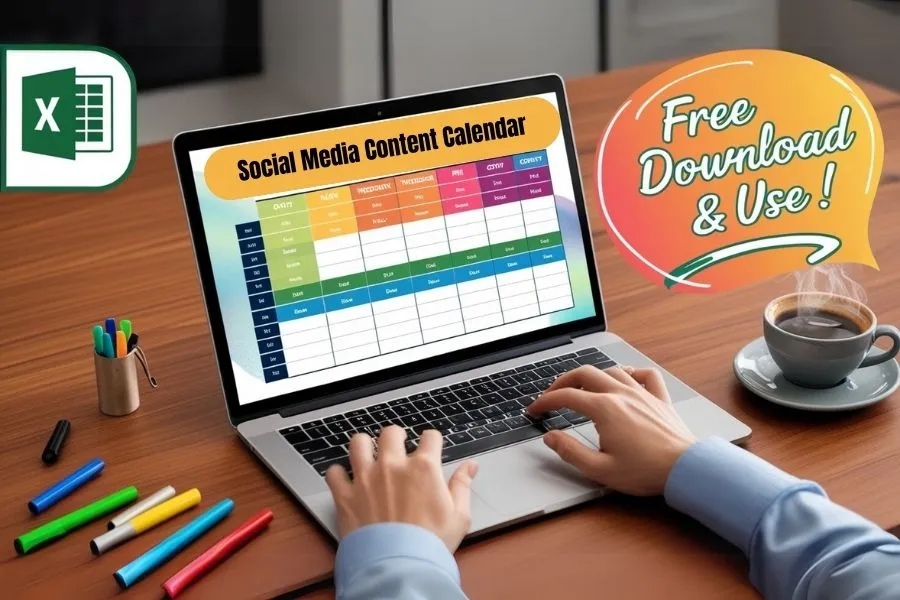Table of Contents
Introduction
Are you struggling to keep your social media posts? Imagine having a single tool that organizes your campaigns, schedules posts, tracks performance and helps you plan like a pro. That’s exactly what a Social Media Content Calendar in Excel offers. With our specially designed Excel sheet, you’ll have everything you need to streamline your strategy, whether you’re managing one platform or ten.
What Is a Social Media Content Calendar in Excel?
A Social Media Content Calendar is more than just dates and captions, it’s your headquarters for all things social media. And when it’s built in Excel, you get the perfect combination of simplicity, flexibility, and functionality.
How to Use This Social Media Content Calendar Excel Sheet
Step 1: Download the Template
Download the Excel Sheet Now
Step 2: Plan Your Content
Start by filling out the Schedule sheet with details like:
- Post date and time
- Platform (e.g., Instagram, LinkedIn)
- Caption or description
Step 3: Utilize the Repository
Use the Content Repository sheet to collect and organize your content assets, including images, videos, and text.
Step 4: Focus on Specific Platforms
Navigate to sheets dedicated to platforms like TikTok or YouTube for tailored scheduling and analytics.
Why Use This Excel-Based Social Media Content Calendar?
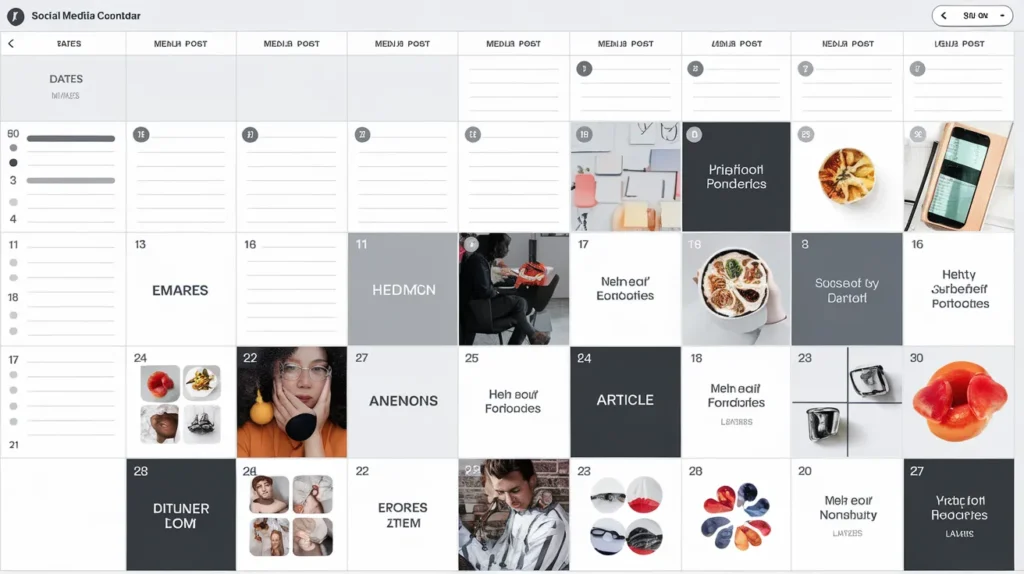
1. Centralized Planning
Our Excel sheet serves as a one-stop shop for planning and managing your content across platforms like Facebook, Instagram, LinkedIn, YouTube, and more.
2. Time-Saving Features
Whether you’re scheduling a single post or bulk-uploading dozens, the provided templates reduce repetitive tasks and save hours of effort.
3. Platform-Specific Insights
Individual sheets for platforms like TikTok and Pinterest ensure your content is optimized for each audience.
What’s Inside Our Social Media Content Calendar Excel Sheet?
Here’s what makes our template special:
1. How-To Guide
The “How To Use This Template” sheet walks you through every step, ensuring you make the most of its features.
2. Schedule Overview
Mentioned following thing wile organized your data:
- Dates,
- times,
- platforms, and
- content types.
3. Bulk Upload Tool
Simplifies the scheduling process for platforms that support mass uploads, like Facebook or LinkedIn.
4. Monthly Planning Calendar
Plan campaigns in advance and visualize your entire month’s activities at a glance.
5. Content Repository
Store all your images, videos, hashtags, and captions in one place for quick access.
6. Platform-Specific Sheets
Tailored sections for every major platform, including:
- Facebook Updates
- Instagram Updates
- YouTube Content
Best Practices for Managing Your Content Calendar
1. Stay Consistent
Dedicate time weekly to update your calendar, ensuring you’re always ahead of schedule.
2. Use Metrics for Optimization
Track performance on individual sheets and adjust your strategy accordingly.
Who Can Benefit from This Calendar?

- Digital Marketers managing campaigns across multiple platforms.
- Small Businesses looking for a cost-effective way to plan content.
- Social Media Managers juggling posts, captions, and analytics.
Conclusion
Our Social Media Content Calendar in Excel isn’t just a spreadsheet; it’s your ultimate tool for taking control of your social strategy. With features like platform-specific updates, bulk upload tools, and a comprehensive content repository, you’ll wonder how you ever managed without it. So why wait? Download the template today and simplify your workflow!
FAQs
1. What platforms are covered in the Excel sheet?
Platforms like Facebook, Instagram, LinkedIn, TikTok, Pinterest, Snapchat, and YouTube are all included.
2. Is this sheet beginner-friendly?
Yes, the sheet is beginner-friendly. The sheet is designed so that anyone can easily understand it.
Absolutely! The “How To Use This Template” guide makes it easy for anyone to get started.
3. Can I use this sheet for a team?
Yes, the template is ideal for team collaboration. Simply share the file for collective planning.
4. What if I need custom features?
The sheet is fully customizable, you can add columns or modify sections to fit your needs.
5. How often should I update my calendar?
Weekly updates are ideal to stay on top of trends and campaigns.