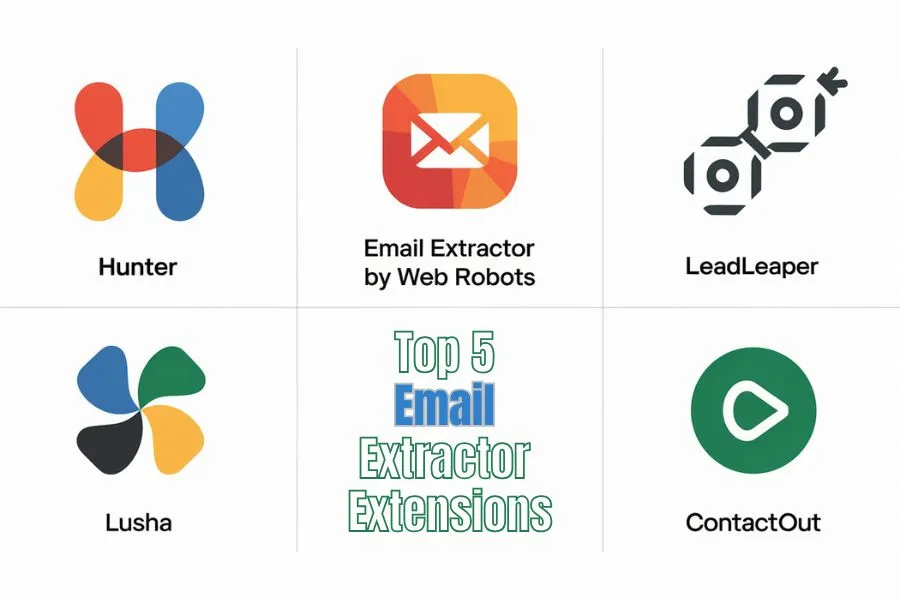Table of Contents
Introduction
The search for high-quality leads in digital marketing is endless, and having accurate contact information at your fingertips can make or break your outreach efforts. This is where email extractor extensions come into play. These handy tools help you pull contact details from various online sources, giving you more leads in less time.
What Are Email Extractor Extensions?
Email extractor extensions are tools or plugins you can add to your browser. They scan websites, social profiles, and other online platforms to automatically collect email addresses and, in some cases, phone numbers. Think of them as digital nets—casting wide, gathering contact information, and helping marketers or sales professionals connect with prospects faster.
Benefits of Using Email Extractor Extensions
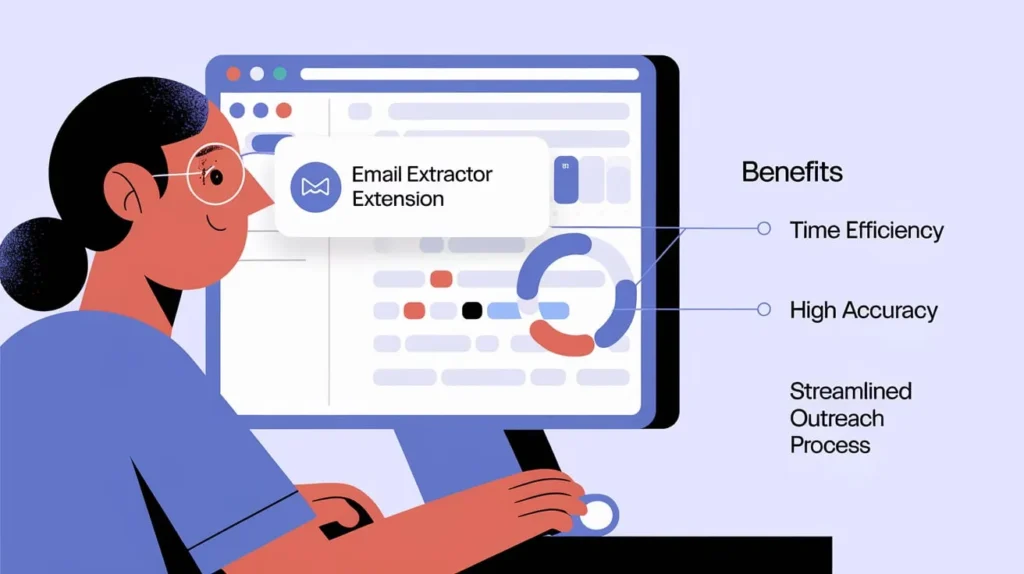
- Time Efficiency: Manually collecting contacts can take hours, if not days. Extractor extensions do the job in seconds.
- High Accuracy: These tools are designed to detect real contact details, reducing errors.
- Streamlined Outreach Process: By simplifying the extraction process, these extensions make lead generation quick and easy.
Top 5 Phone Number and Email Extractor Extensions
1. Hunter
Hunter is a popular email extractor known for its precision and versatility.
- Features:
- Verifies emails instantly.
- Finds email addresses based on domain search.
- Bulk email finding capabilities.
- How to Use:
- Install the Hunter extension from the Chrome Web Store.
- Visit any website and click the Hunter icon.
- Hunter will pull available email addresses and provide a confidence score.
- Example and Application: Hunter is perfect for quickly finding the emails of people working at a specific company, making it ideal for B2B outreach.
2. Email Extractor by Web Robots
Email Extractor by Web Robots is a simple and effective tool for web scraping emails.
- Features:
- Extracts email addresses from visited web pages.
- Allows you to download extracted emails in bulk.
- Highly compatible with most browsers.
- How to Use:
- Enable the extension after download.
- Navigate to any page where you wish to extract emails.
- Activate the extractor, and it will display a list of emails found on the page.
- Example and Application: Use this tool for content-rich pages where contact details are embedded, like directory listings.
3. LeadLeaper
LeadLeaper is especially effective for LinkedIn users looking to gather professional contacts.
- Features:
- Optimized for LinkedIn.
- Provides both email and phone numbers.
- Integrated CRM capabilities.
- How to Use:
- Download LeadLeaper and open LinkedIn.
- As you browse profiles, LeadLeaper extracts emails and displays them in an organized format.
- Example and Application: LeadLeaper is ideal for those targeting professionals on LinkedIn, as it captures detailed contact information relevant to job titles and industries.
4. Lusha
Lusha is a well-rounded tool, favored for its accuracy and compliance with GDPR standards.
- Features:
- Comprehensive contact data, including email and phone numbers.
- High accuracy and data reliability.
- GDPR-compliant with user consent features.
- How to Use:
- Install the Lusha extension on your browser.
- Visit a LinkedIn profile or company website.
- Lusha reveals verified contact information with user consent tools for compliance.
- Example and Application: Perfect for sales teams focusing on legal compliance, Lusha is great for accessing verified contacts without breaching privacy regulations.
5. ContactOut
Known for finding hard-to-get emails, ContactOut works particularly well for recruitment purposes.
- Features:
- Excellent for academic and corporate emails.
- Provides high-level accuracy.
- LinkedIn integration for easy use.
- How to Use:
- Add ContactOut to your browser and access LinkedIn.
- When on a profile page, activate ContactOut to get detailed email information.
- Example and Application: ContactOut is ideal for recruiters who need to locate emails beyond what LinkedIn provides, making it valuable for HR professionals.
How to Use Email Extractor Extensions Effectively

To make the most of these tools:
- Set Up Properly: Install and configure permissions based on the browser.
- Extract Quality Leads Only: Focus on specific industries or job titles to improve outreach success.
- Avoid Overuse: Frequent extraction may lead to restrictions on some platforms like LinkedIn.
Conclusion
Using Email Extractor Extensions can completely change your lead-generation game, especially when you need a high volume of accurate contact details fast. Whether you’re in sales, marketing, or recruitment, these extensions make contact collection easier, faster, and more reliable. Choose the tool that best fits your needs and make sure to follow data privacy best practices.
FAQs
1. What is the safest email extractor extension?
Hunter and Lusha are considered safe options as they comply with GDPR and have built-in verification features.
2. Can I use email extractor extensions for free?
Yes, many tools offer free versions with limited features, but premium options provide full access to advanced features.
3. How do these extensions comply with privacy laws?
Extensions like Lusha have consent tools and comply with GDPR standards to ensure legal use.
4. Can I extract email addresses from social media platforms?
Yes, tools like LeadLeaper and ContactOut can extract emails from LinkedIn, but only public information.
5. What is the best way to verify extracted emails?
Many extractors come with a built-in verification feature; otherwise, tools like Hunter provide confidence scores to gauge reliability.