Table of Contents
As a filmmaker, I understand the challenges of finding the right tools that balance cost and functionality. Investing in expensive software can be daunting, especially for indie filmmakers and beginners. Fortunately, a plethora of free video editing software for filmmakers is available, including open-source video editing software, cloud-based video editing platforms, each offering unique features tailored to various filmmaking needs. Let’s dive into some of the best options out there. I offer online and physical video editing classes; interested persons can contact me.
Free Video Editing Software for Filmmakers

Open-Source Video Editing Software
Open-source video editing software provides powerful features without the hefty price tag, making it an excellent choice for filmmakers on a budget. Here are a few standout options:
1. Blender
Blender is more than just a 3D modeling tool; it also offers a robust video editing suite. Its Video Sequence Editor (VSE) allows for basic cuts, splicing, and more complex tasks like video masking. The best part? It’s entirely free and open-source.
Key Features: Live preview, luma waveform, chroma vectorscope, audio mixing, syncing, scrubbing, and waveform visualization.
Ideal For: Filmmakers looking to integrate 3D animation with video editing.
2. Shotcut
Shotcut is a highly versatile, open-source video editor with a wide format support and a sleek, intuitive interface. It’s great for both beginners and more experienced editors.
Key Features: Native timeline editing, multi-format timeline, advanced audio filters, and frame-accurate seeking.
Ideal For: Editors needing a straightforward yet powerful tool for basic to intermediate editing.
3. Kdenlive
Kdenlive is part of the KDE project and is known for its powerful and flexible editing capabilities. It supports multi-track video editing and a wide range of audio and video formats.
Key Features: Multi-track editing, customizable interface, wide format support, and advanced effects.
Ideal For: Filmmakers who require a high degree of customization in their editing workflow.
Cloud-Based Video Editing Platforms
Cloud-based video editing platforms have gained popularity due to their accessibility and collaboration features. These platforms allow you to edit videos directly in your browser without the need for powerful local hardware.
1. WeVideo
WeVideo is a user-friendly, cloud-based video editor that offers a range of features suitable for different skill levels. Its collaborative tools are particularly useful for team projects.
Key Features: Cloud storage, green screen, motion titles, and the ability to export in 4K.
Ideal For: Teams needing to collaborate on projects in real-time from different locations.
2. Clipchamp
Clipchamp offers a comprehensive suite of editing tools directly in the browser. It’s known for its ease of use and quick setup, making it a favorite among new filmmakers.
Key Features: Drag-and-drop interface, stock library, text overlays, and voiceover recording.
Ideal For: Quick edits and social media content creation.
3. Adobe Spark Video
Adobe Spark Video is a simplified video editor from Adobe, designed for creating quick, high-quality videos with ease. It’s perfect for promotional videos and storytelling.
Key Features: Templates, drag-and-drop interface, voice recording, and integration with other Adobe tools.
Ideal For: Quick video projects and marketing content.
Video Editing Software Features
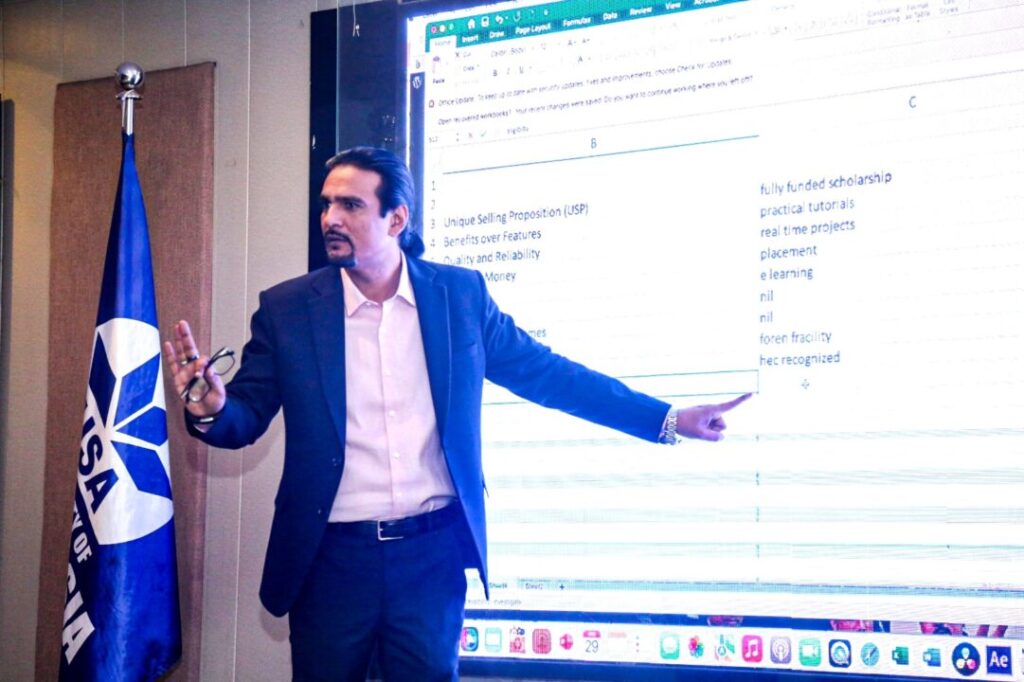
When choosing video editing software, consider the following essential video editing software features to ensure it meets your filmmaking needs:
1. Multi-Track Editing
Multi-track editing allows you to work with multiple video and audio tracks simultaneously. This feature is crucial for layering effects, adding soundtracks, and creating complex edits.
2. Advanced Audio Tools
Good audio is as important as good visuals. Look for software that offers advanced audio editing tools, such as mixing, equalization, and noise reduction.
3. Support for Various Formats
Ensure the software supports a wide range of video and audio formats. This flexibility will save you time and hassle when importing and exporting your projects.
4. Special Effects and Transitions
The ability to add special effects and transitions can greatly enhance the visual appeal of your videos. Look for software that offers a broad selection of effects and customization options.
5. Color Correction and Grading
Color correction and grading tools allow you to adjust the colors in your video to achieve the desired look and feel. This feature is essential for professional-quality editing.
6. User Interface and Ease of Use
An intuitive user interface can significantly speed up your workflow. Choose software that is user-friendly and offers tutorials and support to help you get started.
7. Export Options
Look for software that offers various export options, including different file formats and resolutions. This flexibility ensures you can meet the requirements of different platforms and distribution channels.
Conclusion
Finding the right free video editing software as a filmmaker doesn’t mean you have to compromise on quality. Whether you opt for open-source solutions like Blender, Shotcut, or Kdenlive, or choose the convenience of cloud-based platforms like WeVideo, Clipchamp, or Adobe Spark Video, there’s a tool out there that fits your needs. Each software offers a range of features that can help you create professional-quality videos without breaking the bank.
FAQs: Free Video Editing Software for Filmmakers
1. What are the best free video editing software options for filmmakers?
Blender: A robust video editing suite that also offers 3D modeling tools.
Shotcut: A versatile editor with wide format support and an intuitive interface.
Kdenlive: Known for its powerful and flexible multi-track editing capabilities.
WeVideo: A cloud-based platform ideal for collaborative projects.
Clipchamp: Easy to use with a comprehensive suite of tools for quick edits.
Adobe Spark Video: Simplified editor perfect for promotional and storytelling videos.
2. What features should I look for in video editing software?
Multi-Track Editing: To work with multiple video and audio tracks simultaneously.
Advanced Audio Tools: For mixing, equalization, and noise reduction.
Support for Various Formats: Ensures flexibility in importing and exporting projects.
Special Effects and Transitions: To enhance the visual appeal of your videos.
Color Correction and Grading: For adjusting colors to achieve the desired look.
User Interface and Ease of Use: To speed up your workflow.
Export Options: For different file formats and resolutions.
3. Why should I consider open-source video editing software?
Open-source software like Blender, Shotcut, and Kdenlive provide powerful features without the cost. They are ideal for filmmakers on a budget, offering flexibility and advanced editing capabilities.
4. What are the benefits of cloud-based video editing platforms?
Cloud-based platforms like WeVideo and Clipchamp offer accessibility and collaboration features, allowing you to edit videos directly in your browser without needing powerful local hardware. They are particularly useful for team projects and quick edits.
5. Is Blender suitable only for 3D animation?
No, Blender is not just for 3D modeling. It also has a robust video editing suite called Video Sequence Editor (VSE) that supports basic cuts, splicing, and more complex tasks like video masking.

