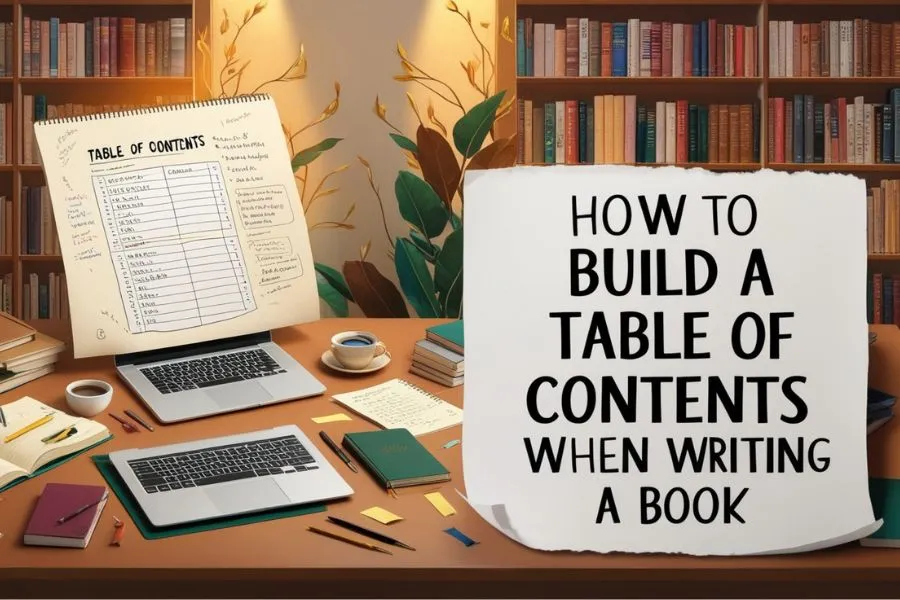Table of Contents
Introduction How To Build Table Of Contents When Writing A Book
Creating a table of contents (TOC) is like building the roadmap for your readers, guiding them through the journey your book offers. Whether you’re writing a novel, a textbook, or a guide, a well-structured TOC helps readers find their way easily. But how exactly do you go about building an effective TOC? That’s what we’re here to discuss in this detailed guide on how to build table of contents when writing a book.
What Makes a Great Table of Contents?
A great TOC isn’t just a list of chapter titles; it’s a tool that enhances the readability of your book. It should reflect the structure of your content clearly, be easy to navigate, and maintain consistency throughout. Let’s dive deeper into what makes a TOC indispensable and how you can create one that works like a charm.
Basics how to build table of contents when writing a Book

What is a Table of Contents?
The TOC is a roadmap that shows readers the structure of your book at a glance. It typically lists the book’s chapters, sections, and sometimes subsections, alongside their corresponding page numbers. This helps readers jump to the sections they’re interested in without having to scroll or flip through the entire book.
Purpose of a Table of Contents in a Book
The purpose of a TOC goes beyond navigation. It gives readers a sneak peek into the book’s content and sets the tone for what they’re about to experience. For non-fiction, it’s essential for allowing readers to browse and find the chapters or topics they need, while for fiction, it provides a high-level overview of the story’s structure.
Steps to Building a Table of Contents
Step 1: Structure Your Book’s Content
Outlining the Main Topics
Start by outlining your book. List all the main topics or chapters you want to cover. This can be a brainstorming session where you just jot down everything you want to include.
Breaking Down into Chapters
After you have a rough list of topics, divide them into chapters. Each chapter should focus on one major idea, ensuring that your content flows smoothly from one chapter to the next.
Step 2: Organize Your Book’s Flow
Chronological or Logical Order?
Once you have your chapters, it’s time to think about their order. Should they be in chronological order, or does a different logical flow work better? For example, in a history book, chronological order is key, while in a self-help guide, logical progression might work better.
Consistency is Key
When organizing the flow, ensure that the structure is consistent. If you’re using subheadings, make sure they follow a uniform pattern throughout the TOC.
Step 3: Assign Headings and Subheadings
Using Clear and Descriptive Titles
Each chapter should have a clear, descriptive title that gives the reader an idea of what it covers. Try to keep the titles engaging and not too long.
Differentiating Between Levels of Headings
In many cases, your chapters will have sections or subsections. Make sure to differentiate between the main chapters and these sub-sections clearly in the TOC. You can use indentation or numbering to show the hierarchy.
Step 4: Numbering Your Chapters and Sections
Formatting the Numbers Correctly
Numbering is crucial in a TOC. Decide if you want to use simple Arabic numerals (1, 2, 3) or Roman numerals (I, II, III) for a classic touch. Be consistent throughout the book.
Using Roman or Arabic Numerals?
Roman numerals might add an elegant, traditional touch, but for readability, Arabic numerals are preferred for most books. The choice depends on your book’s style and target audience.
Tools and Software for Creating a TOC
Using Microsoft Word’s TOC Feature
Microsoft Word has a built-in TOC generator that automatically updates as you add chapters. You can easily create a professional-looking TOC with a few clicks.
1. Headings: Ensure all your chapter titles and headings are formatted consistently (e.g., using Heading 1, Heading 2).
2. Insert TOC: Go to References tab > Table of Contents > Choose a style.
3. Automatic Updates: The TOC will automatically update as you add or modify headings.
Google Docs TOC Tools
Google Docs offers a similar feature, allowing you to insert a dynamic TOC that automatically updates with any changes in your headings.
1. Headings: Format your headings as usual (e.g., Heading 1, Heading 2).
2. Insert TOC: Go to Insert > Table of Contents > Choose a style.
3. Automatic Updates: The TOC will automatically update as you add or modify headings.
URL: https://www.youtube.com/watch?v=w0ysJ1s4UZ0
Other Professional Writing Software Options
Scrivener, Adobe InDesign, and Vellum are other tools that can help you create and format a TOC with ease, especially for more complex books.
1. Scrivener
- Flexible Structure: Organizes your document into projects, folders, and documents.
- TOC Creation: Automatically generates a TOC based on your document structure.
URL: https://www.literatureandlatte.com/scrivener/overview
2. Adobe InDesign
- Layout and Design: Ideal for complex layouts and design-heavy documents.
- TOC Creation: Creates customizable TOCs with various formatting options.
URL: https://www.adobe.com/products/indesign.html
3. Vellum
- Ebook Formatting: Specifically designed for formatting ebooks.
- TOC Creation: Generates TOCs that are optimized for ebook readers.
URL: https://vellum.pub/
Formatting Tips for a Perfect TOC
Consistent Font and Size
Make sure the TOC is visually appealing by using consistent fonts and sizes. Avoid using multiple font types, as this can make it look unprofessional.
Example:
- Font: Times New Roman
- Size: 12pt for headings, 10pt for page numbers
Aligning Page Numbers Perfectly
Alignment is key. The page numbers should be neatly aligned in a straight column, making them easy to find.
Example:
- Alignment: Right-aligned
- Spacing: Consistent spacing between headings and page numbers
Including Preface and Appendices
Don’t forget to include any front matter (like a preface or introduction) and back matter (like appendices or glossaries) in your TOC.
Example:
- TOC Structure:
- Preface
- Chapter 1: Introduction
- Chapter 2: …
- Appendices
- Glossary
Examples of Well-Structured TOCs
1. Fiction Book TOC Example
For a fiction book, the TOC might just list the chapters by number or title, keeping it simple and clean.
Fiction Book TOC Example
Title: The Adventures of Sherlock Holmes
- A Scandal in Bohemia
- The Red-Headed League
- The Case of the Missing Three-Quarter
- The Sign of Four
- The Boscombe Valley Mystery
- The Five Orange Pips
- The Man with the Twisted Lip
- The Adventure of the Blue Carbuncle
- The Adventure of the Speckled Band
- The Adventure of the Engineer’s Thumb
2. Non-Fiction Book TOC Example
In a non-fiction book, you might list the chapters along with any major sections, helping readers locate the information they need quickly.
Non-Fiction Book TOC Example
Title: The History of the United States
I. Colonial America
- The First Settlers
- The American Revolution II. The New Republic
- The Constitution
- The Age of Jefferson III. The Civil War
- The Causes of the War
- The Battle of Gettysburg
- Reconstruction IV. The 20th Century
- World War I
- The Great Depression
- World War II
3. Textbook TOC Example
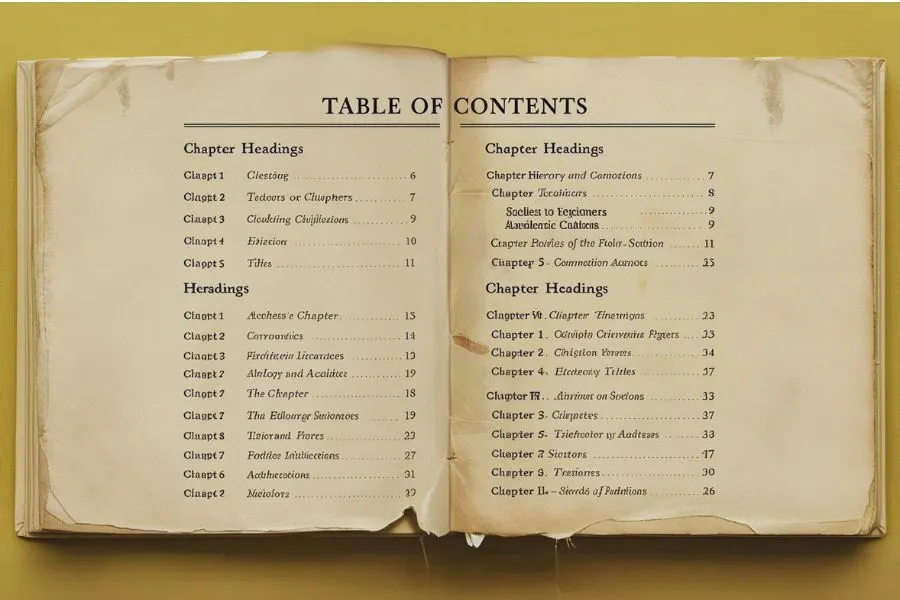
Textbooks often have detailed TOCs with multiple levels of headings, providing a thorough breakdown of the content.
Textbook TOC Example
Title: Introduction to Psychology
I. The Science of Psychology
A. What is Psychology?
B. Research Methods
II. Biological Bases of Behavior
A. The Nervous System
B. The Endocrine System
C. Genetics
III. Sensation and Perception
A. Vision
B. Hearing
C. Touch
IV. States of Consciousness
A. Sleep and Dreams
B. Hypnosis
C. Meditation
V. Learning
A. Classical Conditioning
B. Operant Conditioning
C. Observational Learning
VI. Memory
A. Encoding
B. Storage
C. Retrieval
Conclusion
A well-structured TOC is essential for guiding readers through your book. By carefully organizing your chapters, numbering them consistently, and using the right tools, you can create a TOC that enhances your book’s readability and professional appearance.
FAQs
1. What happens if I don’t include a TOC in my book?
If you skip the TOC, readers might have trouble navigating your book, especially if it’s lengthy or complex. It also makes the book feel less professional.
2. How do I format a TOC for an eBook?
For eBooks, you can include hyperlinks in your TOC that allow readers to jump directly to the chapters. Most publishing platforms provide tools to create clickable TOCs.
3. Can I update the TOC after the book is written?
Absolutely! With most word processing software, you can update the TOC with just a few clicks to reflect any changes made during the writing process.
4. Should I include all subheadings in the TOC?
Only include subheadings if they significantly help the reader navigate. Overloading your TOC with too much detail can overwhelm the reader.
5. How long should a TOC be?
The length of the TOC depends on the length and complexity of your book. For a short book, one page is usually enough. For longer books, a TOC can span multiple pages.